An Easy Way to Find out Cinema Movie Schedules on LINE
Watching movies is something that is often done when on vacation or want to find entertainment during spare time. Watching movies in cinemas has become a common thing for Indonesians. Especially when your favorite movie is showing in theaters, you definitely want to watch it right away.

If you want to watch a movie at the cinema, of course, you have to know the schedule for the movie. When technology back then wasn’t as advanced as it is today, you go to the cinema without knowing what movie will be in theaters and find out when you get to the cinema.
But now it’s different. In this modern era, to see the schedule of your favorite movies is very easy. You only need to use your internet-connected smartphone to find out what movie schedules are currently showing in theaters. One of the easiest ways you can do this is through the LINE application.
In the previous update LINE presented the story feature, in this update LINE provides a new feature, namely being able to find out the schedule of movies currently showing in theaters.
If you often visit the cinema, of course you should know how to find out the schedule of movies that are currently showing through the LINE application. Here’s how to use this feature, see the tutorial
Step:
1. Open the LINE application that is already installed on your cellphone.
2. Next select the Line Today menu.

3. Then select the movie menu, you will see a list of movies currently showing in theaters.

4. To see the movie schedule, please select the movie you want. Then select the Schedule menu.
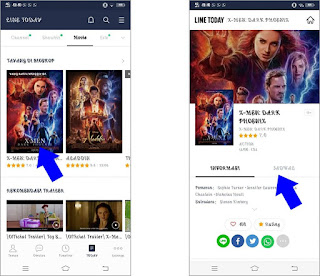
5. When you have chosen a schedule, allow Line to know the location where you are, so that Line can provide movie schedule recommendations at the nearest cinema. However, if the recommendation system doesn’t work, please choose the closest city with a cinema, for example, choose Surabaya. After that the recommendation of the nearest cinema will appear.

6. Before you decide to watch the movie you want to watch, it’s a good idea to first see the reviews and ratings from people who have watched the film by scrolling down, but if you are afraid of spoilers, you can skip this option.
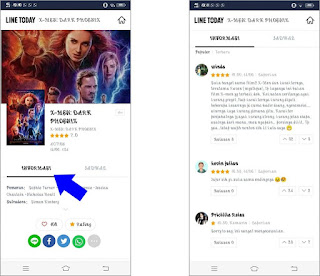
7. Done, after you know the movie schedule and match the movie you want to watch, you can go directly to the cinema according to the schedule you have seen.
So that’s the tutorial on how to find out the schedule of movies that are currently showing in theaters through the Line application. With the above method, hopefully it will make it easier for you to know the schedule of your favorite movies, so you don’t need to be complicated if you want to know the schedule of cinema films. Good luck!
