7 Ways to Download Instagram Photos Online Without an App
Can you save photos from IG to your cellphone gallery? If so, how do you download images on Instagram? Such is the problem that is often raised by some Instagram users. If you are one of them, then you don’t need to be afraid, because how to do it is very easy.
As we know, Instagram is a very popular photo and video sharing social media for now. Millions of people actively share their photos and videos on their Instagram accounts.
The various types of photos shared on Instagram might make you want to save them in the cellphone gallery. But unfortunately, Instagram doesn’t give you that access because it’s to protect copyright.
Instagram really protects all photos and videos uploaded to Instagram so that they are not easily taken by others. But that doesn’t mean it’s an impossible job.
You can still save photos from Instagram easily. The reason is, there are quite a number of ways that can be used, from using application support to downloading Instagram photos online without an application.
How to Download Photos on Instagram
If you are an android smartphone user, then downloading photos from Instagram is categorized as a very easy job. The reason is that there are so many applications in the Playstore that provide services to download photos on IG for free.
Simply by installing the application, then you can download photos from IG freely. Here are some of the best apps that are highly recommended.
1. QuickSave for Instagram

QuickSave for Instagram
This application has been downloaded 10 million times by android users around the world. Although its size is only 6 MB, this application can be used to save photos from Instagram and there are many other features in it.
How to download photos on Instagram:
- Install then open the QuickSave application on your android phone.
- Slide the toggle to activate the app.
- Open the Instagram application then find the image you want to download.
- Copy the image link, then the image will be automatically saved.
- Finished.
If there is a notification that the image has been saved, it means that you have successfully saved the Instagram image to the cellphone gallery. You can download as many images from IG as you want without fear of limitations.
2. FastSave for Instagram

FastSave
FastSave for Instagram is an application that can help you to save pictures or photos from IG. This application is free to use and has been installed more than 10 million times.
How to download images from Instagram:
- First install the application first.
- After that open the FastSave application and activate it.
- Next, run the Instagram application.
- Find the image you want to download.
- Copy the link from the image.
- Then the IG image starts to download automatically.
You can download as many pictures from Instagram as you like using this app. Not only pictures, this application can also take videos from Instagram.
3. Downloader for Instagram

Downloader for Instagram: Photo & Video Saver
Although the size is categorized as quite small, only 5MB, this application can actually be the best solution if you want to save pictures from Instagram. The reason is, with its small size, it can make the application run lightly.
How to download images on IG:
- Install the app from Google Playstore.
- After that run the Instagram application.
- Look for the IG image post that you want to download.
- Press the three dots on the IG post then select the Copy link option.
- Return to the Downloader for Instagram application, then paste the link.
- Now, tap on the Save Image button at the bottom of it.
- Done, the image from Instagram is successfully saved.
This application is able to save photos from Instagram with high quality. The results of images or photos that are successfully downloaded go directly into your cellphone storage.
How to Download Instagram Photos Online Without an Application
Not only through the support of the android application, you can also download images on IG with online services. There are quite a number of websites that provide Instagram downloader services that you can find on the internet.
This method can be an alternative way to download Instagram images without an application. You see, you only need an internet connection to be able to visit the services of the website, here are some of them.
1. DownloadGram

DownloadGram is a popular IG image download website. Not only is it quite easy to use, you can use this service for free and without any limitations.
How to download images on Instagram without an application:
- Look for image posts on Instagram.
- After that copy the link alias the link.
- Visit DownloadGram.com via a browser.
- Paste the link into the column provided.
- Next click the Download button.
- The last step is to click the Download Image button.
- Finished.
Very easy isn’t it? The Instagram image will start downloading and you just have to wait for the process to finish.
2. Dinsta
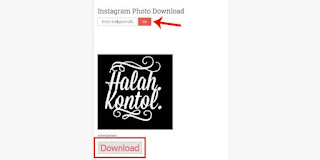
Dinsta is a fairly simple website in terms of appearance but can be used to download images from IG. With a simple interface, you can visit the website quickly and lightly.
How to download Instagram images online:
- First copy the image link from IG.
- After that visit dista.com
- Enter the link into the URL field.
- Then you have to press the Go button.
- Then a preview of the image on Instagram will appear.
- Finally press the Download button.
With just 6 steps, you can take pictures from Instagram. You can download as many images on IG as you want, you just have to repeat the above guide.
3. InstaDownloader
From the name alone, it can be seen that this website is a site that can download Instagram images online. Because this service is in a website format, you can use it on any device, be it an Android phone, iPhone, or laptop.
How to download images from IG online:
- Make sure you have an image link from Instagram.
- After that, visit the InstaDownloader.co website
- Enter the image link into the URL field on the web.
- Next click the Download button.
- A preview of the image and the owner’s IG account will appear.
- Just click the Download button at the bottom.
- Finished.
Just by entering the IG image link, you have successfully saved the image from Instagram. This service is free and can be used anytime and on any type of cellphone or laptop.
4. InstaView

InstaView is a website that works in much the same way as the services mentioned above. How to use it is very easy, the main thing is to make sure you are connected to the internet network.
How to download Instagram photos online without an app:
- Copy the link to the Instagram image that you want to download.
- Then go to the InstaView.me website
- Enter the link into the URL field.
- After that press the Download Now button.
- Swipe down until you see a preview of the image.
- Hit the Download Now button at the bottom.
Because this service is free and does not provide any limits, then you may be a little hampered by the presence of ads that appear on this website. But take it easy, the ad will not affect the quality provided.
Conclusion
So those were some ways to download photos and videos on Instagram using and without any additional apps. Please use one method that you think is simple and practical. Hopefully useful and good luck!
