7 Ways to Increase Photo Size Without Shattering, Online and Offline 2021
Did you know that how to increase the size of an image can be tried offline using an application or without an application, namely online. Because there are quite a few ways, then you can determine which method is the least easy.

Basically, this method will make the photo not blurry and increase the resolution to be bigger than before. Usually, this method is often used to improve old school photos that are less clear to be better and clearer.
Although there are various ways that can be tried, but unfortunately there are still many who do not know how to do it. If you are one of them, then you have nothing to fear anymore.
The reason, in this post Babang will explain to you completely, clearly and easily. You can even use any device, be it an Android cellphone, iPhone, or computer.
How to Increase Photo Resolution to HD Without Applications
As previously mentioned, there are several ways to increase the file size of a photo. What are they? You can specify it via the options below.
1. Paint
Paint is one of the default Windows applications that can be considered quite popular. Although the editing features provided by paint are very simple, paint is able to increase the size of the photo.
Here’s how to increase the size of a photo in paint easily:
- Find the photo you want to enlarge.
- After that right click on the photo > Open with > Paint.
- Click on the Resize option which plays a role in adjusting the size of the photo.
- Tick Maintain aspect ratio so as not to change the scale.
- Click the Pixels option then change the value according to the desired photo size.

- Next click File > Save As > choose JPG format.
- The last step is to give the photo a name and then save it.

- Finished
This method is a very easy method if you use a PC or laptop device. The reason is that you don’t need to install additional applications because paint is the default application from windows.
2. Photoshop
Almost all people who like photo editing must have known Photoshop. Not only is it always used to edit images to make them more interesting, Photoshop is also able to increase the resolution of blurry images so they are clear and not broken.
Check out how to increase the size of an image using the following Photoshop:
- First run the Photoshop application first.
- After that click the File menu > Open.
- Select the photo you want to enlarge in size.
- After the photo opens, click the Image menu > Image Size.
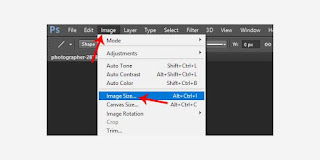
- Increase the values in the Width and Height columns as desired.
- Click the OK button to apply the changes.
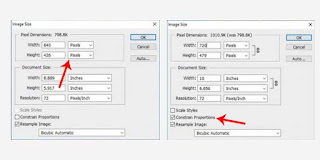
- Next click the File menu > Save As > select the JPG format.

- A pop-up window will appear for photo quality settings. Determine according to needs then click the OK button.
Note: If you want the scale of the photo not to change, then check the Constrain Proportions box in the Image Size menu. Width is a measure of the width of the photo from the side, whereas Height is a measure of the height of the photo from the top and bottom.
3. Resize Image
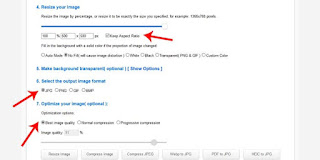
Resize Image is a web-based service that can resize images online without an application. In this way you can use an Android phone or computer, provided that it is connected to the internet.
Here’s how to increase image size online:
- Visit the resizeimage.net web via a browser.
- Select the image you want to enlarge on the Upload an Image button.
- Scroll down to the Resize your Image section.
- Check the Keep Aspect Ratio box to keep the photo scaled.
- Change the value in the column next to it to change the size of the photo.
- After that select JPG for the Select the output image format section.
- Select Best image quality in Optimize your image to produce the best quality photos.
- Finally, click the Resize Image button and then click Download Image.
Not only can you change the image size to be large, this service also provides other features that are very useful for online photo editing.
4. Waifu2x

Waifu2x is the name of a website service that can make blurry photos clearer. Because this service is in web form, all you need is an internet connection.
How to increase image size online:
- First you have to go to the website waifu2x.udp.jp
- Upload photos via the upload button or link.
- After that, change the option on Upacalling to 2x.
- Complete the captcha verification first.
- The last step is to press the Convert aka Download button.
- Finished.
Very easy isn’t it? With just 5 steps, you have successfully increased the image size online to make it better and clearer.
5. Image Optimizer

From the name, you might already know that the service from Image Optimizer is able to maximize a photo or image. The good thing about this service is that it is web-based so you don’t need to install any additional applications.
Check out how to enlarge the image size online below:
- Open the browser then go to the imageoptimizer.net site
- Upload the photo you want to enlarge.
- In the Quality option, select Best quality in order to obtain optimal image results.
- After that click the Optimize Now!
- Click the Download to your computer button to download the results.
- Finished.
By changing the image quality, the blurred image will change to be clearer and appear clearer than before.
6. Pic Resize

Pic Resize is a website that serves online image editing and is able to provide useful features. This service is actually quite popular because it is very easy to use.
How to increase image file size online:
- Run the browser then visit picresize.com
- Upload the image then press the Continue to edit picture button.
- Then you will be directed to the image editing page.
- In the Resize Your Picture section, select Custom Size.
- Specify the Width (width) and Height (height) size values.
- Scroll down, select JPG format and Best for Quality.
- Click the I’m Done, Resize My Picture!
- Finally, click the View Image menu to see the results.
On this website you can also do some editing to your images. For example, providing additional effects that are already provided in the service.
7. Simple Image Resizer

The last way to change the image so that it is clear is to use support from Simple Image Resizer. Although this service is only an online website, they guarantee that they can increase the size of the image without reducing the quality.
- Run the web browser application on your device.
- After that visit the web simpleimageresizer.com
- After that upload the image that will be resized.
- At the bottom select the dimensions option.
- Give size for width (width) and height (height).
- When done, click the Resize button.
- Next click the Download button to see the results.
Easy isn’t it? That’s how to increase the dimensions of an image or photo of a JPG file online. Of the several methods above, which one is the most efficient for you to use?
Conclusion
So here is the article on how to increase the image size without reducing the quality. With so many methods that can be used to enlarge an image, you can choose one of the methods described above. Hopefully useful and good luck!
