How to distinguish between download buttons and ads on websites
How to distinguish the download button and the ads on the website. Every application and entertainment, movie and music need has seen a dramatic increase in this day and age, which has made the business realm, especially websites, more advanced. The website has become one of the most popular destinations for computer users spread around the world to download applications, games, movies, music, and others.
The high demand is causing many website owners to show ads to support websites and benefit from ads. Ads sometimes appear right away when we open a website and perform activity on a website. Some of the problems encountered while downloading on the website is that multiple download buttons appear together on a website.
method Differentiation between download buttons and advertisements on websites
1. By testing Link or link url
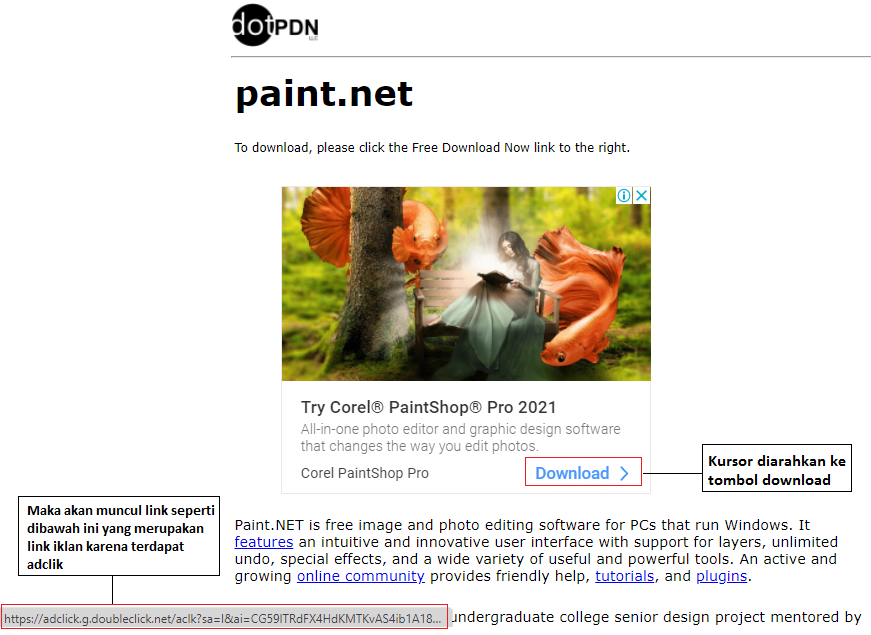
One of the tips for my friend to see if it’s a download button or just has ads is to monitor the url or links that are listed in a button. The trick is to hover your mouse pointer over the download button and then a link or url link will appear that will take you to a website or ad. Just go ahead and do it like this:
- First, open the website to download the file
- Then hover over the download button that we click to download the file.
- After that, a special link or URL will appear in the lower corner of the browser worksheet.
2. By avoiding the download button which is a flashy color

Many of us often click a flashy button to download the file we want. However, there are some problems with the link or the URL of the link, that is, if we are not careful, cybercriminals can easily monitor activities, files, etc. Hence, the laptop or electronic device that we use can be easily attacked by viruses and malicious malware.
Therefore, care should be taken when downloading a file from the Internet. One of them is downloading files from a trusted and valid website. In addition, the website owner usually uses a large download button.
3. By installing AdBlocker
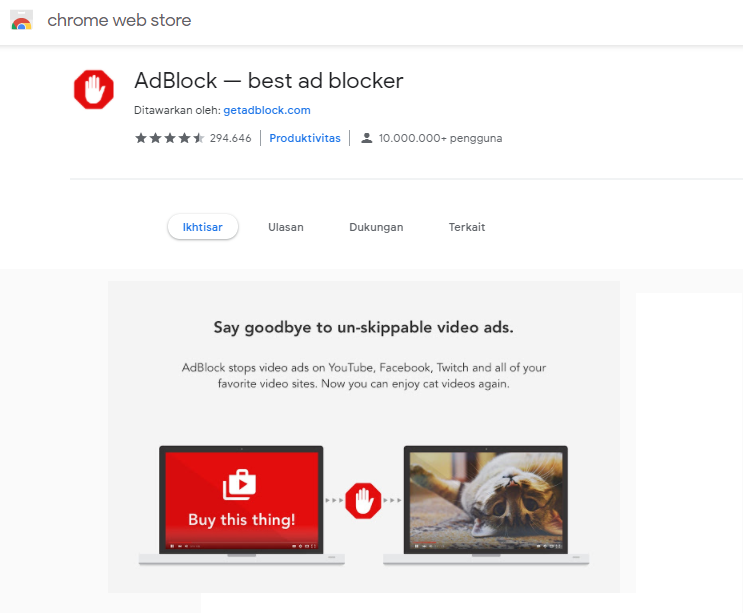
One way to get rid of ads is to install AdBlocker in the browser. AdBlocker is a solution that can avoid advertisements that can sometimes have dangerous effects on a website. However, when we trust a website to download the files we want and need AdBlocker, it becomes one of the obstacles that can prevent us from downloading a file on a particular website.
However, with the features that are present in AdBlocker, you can use the AdBlocker disable mode to be able to download a file from the website we are going to visit.
Also Read: Tips To Protect Laptops From Malware Attack
Shut down
So that was an article on how to differentiate between a download button and an ad on a website. So that in the future we will be more careful about downloading files on a website. To keep your laptop or device safe and not exposed to virus and malware attacks. Thanks Vexa Game mate, hopefully it will be useful
