How to add friends in COD (Call of Duty Mobile)
When you play with your friends and want to add them as friends on cod. That is one of the natural and right things because when we are friends with other people. We can also invite them to play with us, so adding or growing friends is very important.
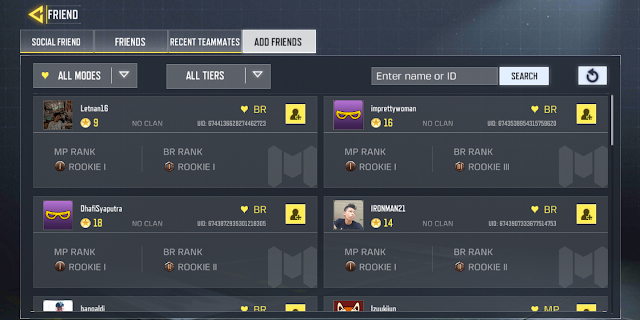
For those of you who have a Garena or Facebook account and also play the COD Mobile game. Then they automatically become friends without having to be added again and go straight to the Social Friends section.
Also read:
There are two ways to add friends, by entering their name or you can write down the ID of your friend’s account yourself. Just follow the tutorial on adding friends on demand for the Garena mobile phone.
ADD FRIENDS / ADD FRIENDS IN COD MOBILE
1. Friend, first open the Call of Duty game
2. Go to the section with the icon for 2 people above

3. After that, this is the Social Friends ad, since Mimin has no Garena or Facebook account connected, so there are no Social Friends at all. But when you connect it, your friends who play cod will also become your friends instantly.
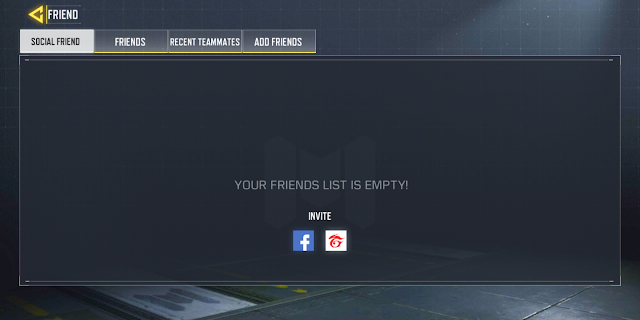
4. Go to the section “add friends“And immediately enter the COD Account Name / ID in the field to make friends.
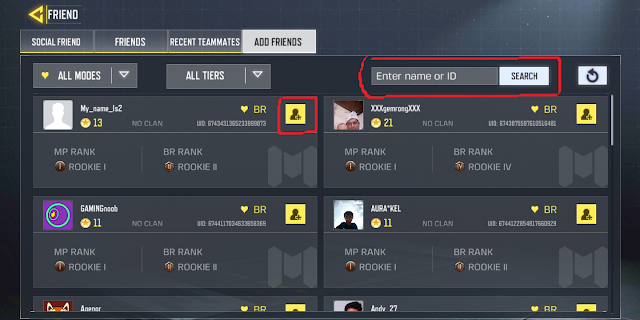
5. Then just click on the yellow person icon and then wait for your friend to accept your friend request.
6. Done.
So the article on adding friends in COD Mobile. Hopefully useful and don’t forget to share with friends who don’t know how to add friends. Thanks for your visit.

