How to Top Up CP Call of Duty Mobile (CODM) Buy a Battle Pass, Skin, or Weapon
This time you must be very confused on how to charge to buy CP on Cod. You can use the purchased COD Points to purchase weapons, skins, characters, battle passes, create boxes, and more. Other than that, this CODM game is almost similar to the game PUBG Mobile that we know.
 |
| How to top up Call of Duty CP to buy Battle Pass, skins, weapons, and more |
Why are they similar? Because there is a Battle Pass system where we can buy for 440 CP for the Premium Pass and 860 CP for the Premium Pass Plus. For more details you can see the picture below.
For example, this is an item you get when you buy a Battle Pass in Season 1

For those of you looking to buy or top up CP, there are many options we can take advantage of. Because there are so many platforms or websites that already offer mobile game recharge services like Codashop, Kiosgamer, Ovo, GoPay, Tokopedia and others.
In addition, we can top up through the game itself with Google Play Card or with credit and it has to be complicated. However, if we buy it directly from the cod store itself, we get a bonus because Garena gives a season 1 discount as an introduction to the game.
Also read:
Okay, here mimin is going to tell you how to top up with KiosGamer. Since KiosGamer itself is a top-up service from Garena himself and Garena published the game, it is better to buy directly from the official service of the game itself and the method is not complicated. Let’s go straight to the tutorial.
CHARGING CP COD WITH PULSE ON KIOSGAMER
2. Then select Call of Duty Mobile Garena and you will be asked to log into Facebook or Garena.
3. After logging in, you can access the Top up area.

4. Then there is a payment method and also the price of the Garena Shell itself. You just have to choose what you want, e.g. B. Indomaret, Alfamart, Unipin, bank transfer and others
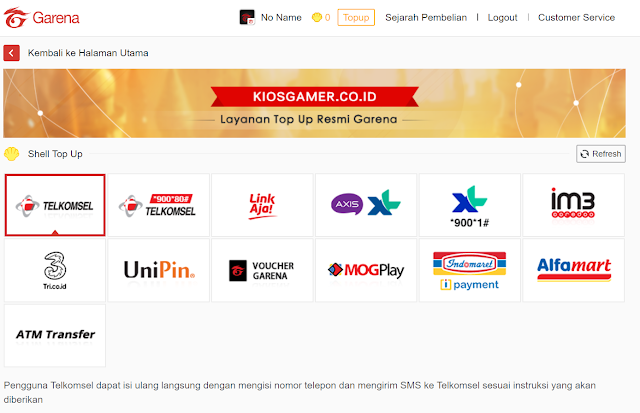
5. Next my friend scrolls down and can see the price and then choose the Shellnya Garena as per your preference. If you are using credit directly, my friend, enter your mobile number, which already has credit

6. If you have just clicked on “Proceed to payment” and you have received an incoming SMS on your mobile phone and follow the instructions on the SMS.
7. Done.
HOW TO CHARGE KP WITH PULSE IN COD GAMES
1. Go straight to the Call of Duty mobile game.
2. If so, go to “BUSINESS“.

3. Next, my friend goes to the right menu with the CP picture and clicks on the menu

4. Select how many CP you want to charge. For example, Mimin will charge 400 CP at a cost of 75,000.

5. If you then want to top up with credit, click on “BUY 1 TIP“and if you want to top up using another method. Click on icoc> and scroll down and you will find different payment methods such as credit or debit card, GoPay, code redeem and Google Play credit.
This is an article on how to easily top up a Call of Duty Mobile CP. Hopefully useful and don’t forget to share with your friends or groups. thanks
