How to change Mobile Legends Heroes voice to Japanese

For those of you who want to change the voice of the hero of mobile legends to Japanese (Japanese Voice Over). This time it is available on the pre and original servers. Perhaps for those of you who love watching anime, using this tutorial is a must because Mimin has already tried it and it’s pretty cool and can also generate excitement for playing mobile legends.
Also read:
The advantages of switching a foreign language in Mobile Legends are that you can easily learn the language yourself and also understand what the voice actor is saying. So, for everyone who wants to go straight ahead Change the voice of the hero of mobile legends to Japanese, just follow the tutorial below 🙂
HOW TO CHANGE THE SOUND OF MOBILE LEGENDS HEROES TO JAPANESE
1. You can try going to Mobile Legends Settings in the top right corner

2. Then see below as soon as there is a “Language / Language” menu and click on the menu
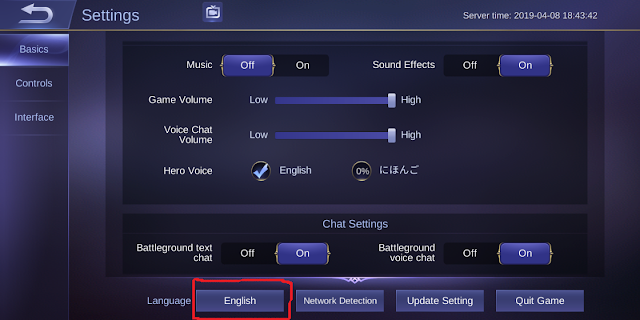
3. Then search for “Japanese” and click on the language that the admin has highlighted. Click OK and the game will restart automatically.

4. After that, your mobile legends display will surely be fully Japanese, my friend can download my own version of the Japanese language file Mobile Legends Japanese language file below
Then, my friend, move the file you downloaded earlier to
Phone storage> Android> Data> com.mobile.legends>> Dragon> Assets> Document> Android> Insert file here Japanese languagehis
5. After that, my friend can log into Mobile Legends and try to change it to English again

6. Change Hero Voice English to Japanese as shown above and appears “Changed language. Please restart the game!“After that I switched to the Japanese hero voice, my friend restarted the Mobile Legends game and after the restart tried to go straight to the Heroes shop and see what the ml hero was saying in Japanese.
