Here's how to check Windows 10 hard drive health easily
Here’s how to check the health of Windows 10 hard drive with ease Hard disk drive or people often call it hard disk drive is hardware (Hardware) which has a function of saving data from the computer. This data includes data such as operating systems, applications, documents, and system data. In addition, the hard drive is non-volatile memory and data will not be lost when the computer is turned off.
Therefore, the function of the hard disk as a data storage medium is of great importance. So if the hard drive is damaged, the problem becomes big enough because the computer has no data storage to run the operating system and applications.
It is important that computer users take care when maintaining and inspecting the hard drive to protect the data on the hard drive. On this occasion, the administrator offers several ways to check the health of the hard drive with or without using the application.
Multiple ways to easily check Windows 10 hard drive health
There are many ways to check the health of our hard drive, either by using additional applications or by looking at the physical properties of the hard drive. Here are some alternative solutions to determine the health of the hard drive so that our data remains safe:
1. Using CMD
Many users typically only use GUI programs from their computer, but rarely or never use the CMD command line command. One command that can check the health of our hard drive is using the wmic command. WMIC stands for Windows Management Instrumentation Command-line Utility. The function of wmic is to display some information about the information system contained on the computer. Here are the steps to check hard drive health:
- First open CMD by pressing Windows keyboard key + R, then enter “cmd” and click Ok
- After the cmd appears, type “wmic” and hit enter
- Wait a while for the process and then type “diskdrive get status” and then enter
- After the detection is complete, the hard drive status is displayed
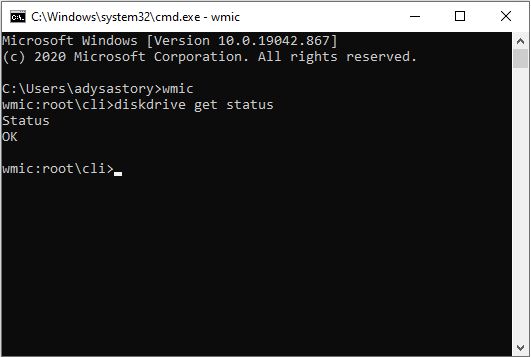
- A status of OK indicates that the hard drive is in good condition, but if the status of the hard drive is not in good condition or has bad sectors, it will show a status of Pred Fail.
2. Understand the physical characteristics of a damaged hard drive

A damaged hard drive is usually physically visible, but it is necessary to know its properties so that it is not wrong to check the health of the hard drive. Usually it can be due to the age of the hard drive, which is quite old. The following are the characteristics of a damaged hard drive:
- The hard drive heats up quickly, even if you don’t open a large program or application
- There is noise on the hard drive
- Data or files are lost or damaged
3. Use the Sentinel App
There are actually many applications out there to check a damaged hard drive, but this time the application the administrator is giving a tutorial is the Sentinel application. An explanation of the Sentinel hard drive application is an application that can check the health of the hard drive and has very good accuracy. This makes it easier for us to check the hard drive and know when the hard drive needs to be backed up or replaced so that the stored data is not erased without errors because the hard drive has bad sectors.
The role of the Sentinel disk application is to identify the state of the disk and provide detailed informational reports about it. The following are the steps to perform hard drive detection using the Hard Drive Guard application:
- First, download the Disk Sentinel application from the official website www.hdsentinel.com
- Install the Sentinel disk application
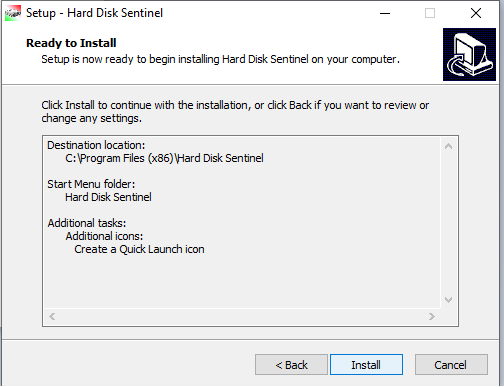
- After the installation, the main page of the application is displayed
- To see if the hard drive is in normal condition or damaged, it can be viewed in the Summary tab and then under Performance and Health. If there is no damage, there is no suggestion for improvement from the application.

- However, if damage is detected on the hard drive, the application will automatically suggest users to back up immediately to keep the files on the hard drive safe.

Also read:
1. Best and Easiest Hard Drive Partition Software in 2021
2. How to defragment Windows 10 hard drive to make it more durable
Shut down
The hard disk has a function of storing the entire data on the computer, the importance of the hard disk’s function, it is necessary to regularly check the hard disk’s condition. With this discussion of disk health checks, it can help my friend run a health check. Hopefully useful, friend Vexa Game.
