How to Hide Photos, Videos, and Files on Xiaomi Phones, Guaranteed Safe!
If you are a Xiaomi user, there is a unique feature that you should try, which is to hide files such as Photos, Videos, Folders, and other files, so that other people can’t find the files.
 |
This method is powerful enough to protect your privacy from people who idly open your smartphone secretly.
How to Hide Photos, Videos, and Files on Xiaomi Phones 2021
By hiding important or secret files, you don’t have to worry about someone else suddenly opening your cellphone gallery or file manager you, because all files such as Photos, Videos, Folders and other important files are safely hidden.
Then how to use this feature? If you don’t know how to hide files on a Xiaomi cellphone, Babang will discuss in full how to use this feature.
Before going to the steps, make sure you already have a Mi Account, so that when you forget the pattern you can reset it using the Mi Account password.
Continue to the steps:
1. Open File Manager on your Xiaomi cellphone, then select or mark the photo files, video folders or important document files that you want to hide.
 |
2. The next step, select the Other menu in the lower right corner.

3. After that a new menu will appear, then select Hide.
 |
4. If you hide the file for the first time, you will be asked to create a pattern or password.
 |
5. Later a confirmation will appear to hide the file, select Hide (Hide).
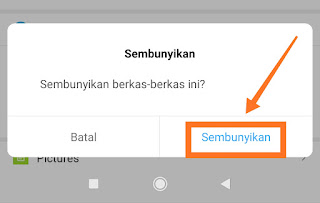 |
5. Done, your file has been successfully hidden or encrypted.
How to Restore Hidden Files
Besides being able to hide files, you also have to know how to show files that you have hidden again, here are the steps:
1. Open the default File Manager on your Xiaomi cellphone, then drag (Swipe) down until a lock sign appears, then release it.
 |
2. After that, enter the pattern that you made earlier.
 |
3. Then all the files that you have hidden will appear, then mark the files that you want to show again.
4. After that, select Show (Unhide) which is in the lower left corner, then select the location where you want to display the file.
5. Next you select the check mark (Show).
6 Done, your files can be seen again in File Manager or Explorer.
The final word
So that’s how to hide important and privacy files on Xiaomi phones, this method can be used by all types of Xiaomi cellphones that use MIUI ROM. In this way, files such as photos, videos, folders and documents on your cellphone are more secure and you don’t have to worry about your important files being known by others. Hopefully useful and good luck!
