Here's How to Change Xiaomi Fonts Without Root, Guaranteed to Work!
If you are a Xiaomi mobile user and want to change the default Xiaomi font, maybe you need to try the following method.

Xiaomi always makes it easy for its users, especially in changing the default font.
Maybe you sometimes feel bored with the default Xiaomi default font.
How to Change Xiaomi Fonts Without Root
For those of you who don’t know how to change the Xiaomi font, you can follow the tutorial that Babang will share.
If you are curious about how to quickly and easily change the Xiaomi font without root, you can refer to the following steps
1. The first step is to open the Theme
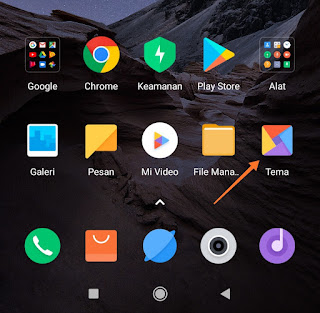
2. After opening, you type the word font in the search, then scroll to the Font menu, tap View All to see all fonts.

3. After that, select the font you want according to your taste.

4. Next download the font you have chosen, wait until the download is complete.

5. The next step, please select Apply to install the font on your Xiaomi cellphone.

6. Then reload or restart your Xiaomi cellphone to install the font you have chosen.
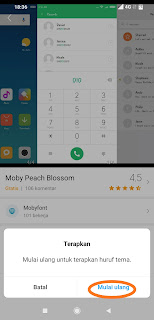
7. Done, your Xiaomi cellphone font has been successfully changed.
How to Revert to Default Font (Default)
If you want to return the font to the initial settings (default), maybe you are more comfortable with the default font, you don’t need to be confused, you just need to follow the steps below
1. The first step, please open the Theme and select the MI Account profile.
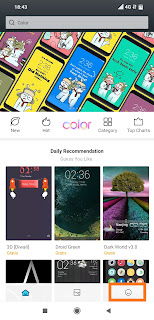
2. Next you select the Theme menu.

3. After that, please choose a classic theme, or choose a different theme from the previous theme you installed.

4. After you choose a theme, then you just apply the theme.

Please wait a moment and restart (reboot) your Xiaomi cellphone, then the font will automatically return to its original state or default.
The final word
So that’s how to change the Xiaomi font and return it to the way it was, the method above has been tried and worked without root 100% for all types of Xiaomi cellphones.
Hopefully useful and good luck
