Easy Ways to Create an Online Petition on Change.org
Online Petition is a form of request from many people addressed to the government, company, or organization, to address a problem or case that occurs.
 |
With online petitions, you don’t need to demonstrate in front of government buildings, companies or organizations. Because you just need to collect signatures from many people through the online petition service, Change.org
Easy Ways to Create an Online Petition on Change.org
If you want to ask for a solution to a problem that will involve the government, company or organization. It’s a good idea to create an online petition. How to? Here are the steps that Babang will give to create an online petition
1. The first step, open your browser then access Change.org
2. Next, register first if you don’t have an account.
3. If you have registered or have an account, please login and then click start petition.
 |
4. After that, please fill in the title of the petition.
 |
5. Then you input the decision maker. The decision maker is the institution (government) that will be the target of the online petition.
 |
6. In the next stage, please write down your complaints and solutions.
 |
7. Next you will be asked to complete your profile. Complete it properly.
 |
8. Next, you will be asked to upload a photo or video.
 |
9. You have successfully created the petition. Before publishing, you should check first, whether it is good or not. If you want to change something, you can click edit.
 |
10. After the petition is published, please share it with your friends or other people so that they can also sign the petition that you created.
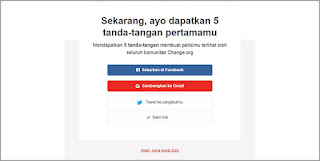 |
11. Done, your petition has been successfully created and shared with others.
The final word
So that’s how to easily create an online petition on Change.org, good luck and good luck!
