Easy Ways to Change WhatsApp Ringtones with Favorite MP3 Songs
Who doesn’t know WhatsApp? Chat application is the most popular and most used by people all over the world.
 |
WhatsApp or commonly known as WA is often used by many people for Chat, Video Call and others.
However, have you ever felt bored with the default WhatsApp ringtones? The sound is the same, of course you feel bored, right?
Easy Ways to Change WhatsApp Ringtones with Favorite Songs
If you feel bored, then Babang will share a tutorial on how to change the default ringtone with your favorite song (MP3, M4A, OGG, AMR). Curious, right? If you don’t know how, you can follow the steps below:
1. The first step, open your WhatsApp application, then press the three dots in the upper right corner, select Settings.
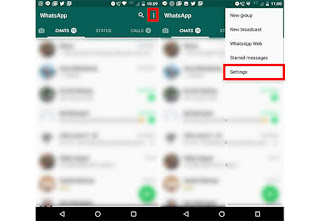 |
2. Next you select the menu Notifications, then on the menu Message notifications please choose Notification tone.
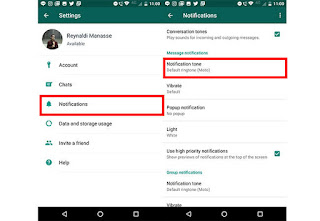 |
3. You can choose the available ringtones, if you want to use songs stored in your HP File Manager, please select More ringtones

4. Please select a favorite song on your cellphone that you will use as a ringtone, then press OK.

How to Restore Ringtones As Before (Default)
After you change the ringtone, maybe you are not used to it or maybe you feel weird about the ringtone. You don’t need to worry, Babang will share a tutorial on how to restore WhatsApp ringtones to their original (default)
Here are the steps
1. The first step, reopen the settings and notifications on your WhatsApp. In the Notifications section, select the three dots in the upper right corner.

2. Then the Reset Notifications Settings option will appear, select the option to return the tone to its original state (default).

3. Then select RESET to reset the notification settings to the initial settings.

The final word
So that’s it how to change the default WhatsApp ringtone with your favorite song that is on your smartphone, hopefully useful and good luck!
