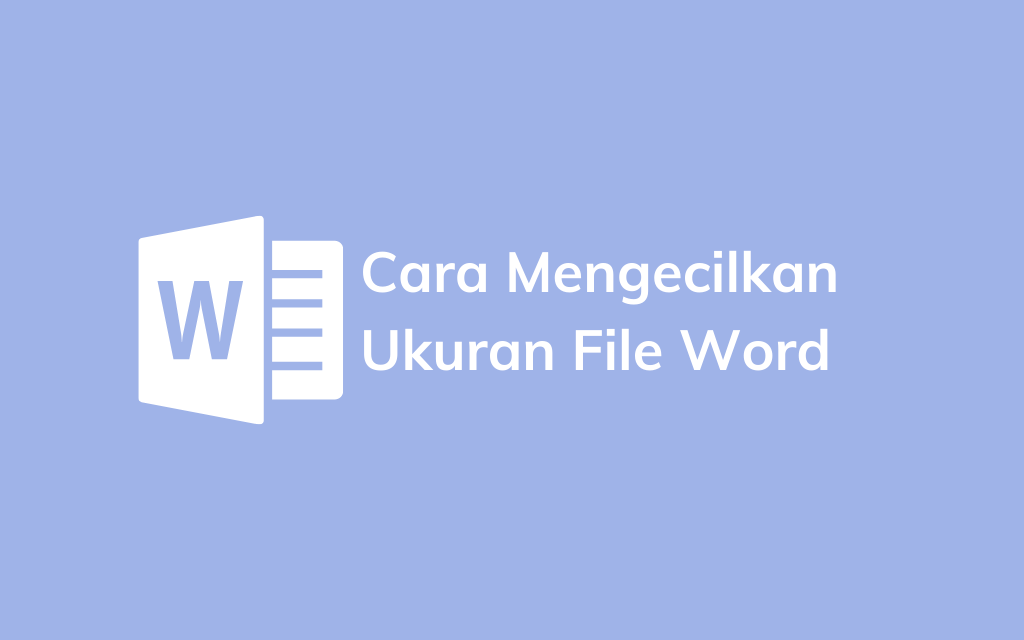3 Easy and Fast Ways to Reduce Word File Size (Online & Offline)
Microsoft word is one of the software that is currently often used by many people. The resulting size of a word file also of course varies. Currently you can change the size of a word that is too large by shrinking the word file.
The size of the word file usually depends on how much text and images are in it. Related with that, aThere are several ways that you can do to be able to reduce the size of the word file to fit the required size.
How to Reduce Word File Size Online (Without Application)
One of the ways you can reduce the size of the word file is using the online method. In the first step in how to shrink an online word file, you have to open a browser on your cellphone or laptop and then visit the We Compress website.
When you successful on the We Compress page, add a word file that will be minimized by clicking the icon under the words Drop File Here. After the file has been uploaded successfully, select Compress so you can start the process of shrinking the file.
Shrinking word files online is also very easy, you can try it yourself using a cellphone or computer. Please refer to the following method to try it:
- The first step, open the site www.wecompress.com
- Then click the Add button to add a document.
- Then find the file of the document that you want to compress.
- Next, the compression process of the document will appear.
- Wait until the process is complete.
- After that, the compressed document will appear.
- To save the document, please press the Download button.
- Finished.
The time it takes to shrink a word file online also doesn’t take a long time. You just need to wait for a while, then once it’s successfully minimized, files can be downloaded immediately with a smaller size than before.
Ways to Shrink Pictured Word Files
You need to know that images are one of the factors that make the size of a word file bigger. Therefore, you need to shrink the word file that contains images in it.
One way to shrink an illustrated word file is to reduce the size of the image that completes the writing in the word file. Open the word file that you want to reduce in size, then click an existing image.
In addition to shrinking word files online, you can also directly reduce images in word files using the word application on your computer. For steps and how to do it, please refer to the following:
- The first step is to open the word file where you will compress the image.
- Then click on an image in the file.
- Look for the Compress Picture option at the top menu.
- Then several menus or settings will appear. that is menu Compression options : please tick both options in the menu. Menu Output Target : Please adjust to the amount of image quality that will be compressed.
- After that click Ok then save your document.
- Finished.
How to shrink a word file that contains images is quite easy, right? You can reduce the word file with the image online or offline. You also can use both methods whenever needed.
Shrinking Word Files for Email
When you want to send an email as well as for the need to apply for a job, there is usually a file size that has been determined so as not to exceed the limit. If the word for the email you sent exceeds that size, the file automatically cannot be uploaded and sent.
Even so, you don’t need to worry because there is a way to shrink the word file for email that you can apply so that it stays
can send a word file to the desired email. The way you need to do to shrink the word file is also quite easy.
One way to shrink word files for email is to use Neuxpower Tools. You need to know that Neuxpower is a tool that can make the word file size smaller than before but still with the initial quality.
Those of you who want to use the Neuxpower Tools can choose to convert word files online or offline. If you choose online, open a browser then visit the website www.neuxpower.com then choose Free Online Tool.
Upload the word file that you want to reduce in size. After the process of reducing the file is complete, you can open the word file then compare the reduced size with the previous size and download the file.
Conclusion
Word files that have been compressed will be easy for you to send to other people, especially if the document has many images in it, the size of the document will also be very large.
For students and students in collecting assignments, sometimes we will be limited in the size of the file that can be uploaded, usually under 5-10 mb, now with this way of compressing word files, these problems can be solved easily.
How easy isn’t it, now you can compress word files easily and quickly both on your cellphone and computer, if you are still confused or have questions, please write in the comments column or please visit the site doktekno.com for other information updates.