Easy Ways to Private Number All Operators Complete!
When we receive a call, usually we will see the caller’s number on the cellphone screen. Well, but there is one feature that you can activate, namely the private number.

With a private number, the caller’s number that appears on the screen will be hidden or a private number. For those who want to try, here Babang will provide a tutorial on how to activate a private number on a cellphone.
How to Private Number / Private Number for All Operators
For the trick here there are 3 ways. That is through the phone settings menu, through the dial code and through the CS provider.
Immediately following these three ways:
1. Via Phone Settings
First, private numbers can be activated via the phone’s settings menu. In this way the private number will be permanently active. But if you want to return it, you can simply deactivate the setting again.
Here’s how to activate a private number via the phone’s settings menu:
- First, open the Phone menu on the cellphone you are using.
- Next select the additional settings icon (3 lines / 3 dots) and select Settings.

- Then deactivate the Caller ID and Spam Protection features on your cellphone.

- After that, swipe down until you find the Additional Services menu.
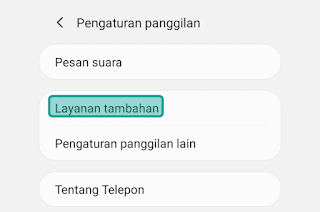
- Select Show Caller ID on the SIM card you use to make calls.

- Finally, change to the Hide Number option.

Each HP has a layout and menu names of slightly different settings. So you can adjust it yourself with the HP you are using. But more or less the same.
2. Via Code Dial
 |
| Via dial-up |
If you only want to use the private number occasionally, then you can activate the private number via the dial code.
This dial code is available and can be activated for all operators. Such as Telkomsel, XL, Axis, Tri, Indosat and others.
Here’s how to activate a private number:
- Open the Phone menu on your cellphone.
- Type #31# as the dial code.
- Then follow with the phone number you want to go to.
- For example, Babang wants to call the number 0812999998889. So the implementation is like this #31#0812999998889.
- After that click Call to start calling the number
- Finished. The call will automatically become a private number.
3. Contact Customer Service
Finally, you can activate the private number feature by contacting customer service.
More or less you just call, after that ask CS regarding what things must be prepared to be able to use the private number feature.
The following is a list of customer service (CS) provider numbers that can be contacted:
Customer Service Operator Number
- Telkomsel 188 / 0807 1811 811
- Indoosat 186 / (021) 30003000
- Axis 838 / 0838 8000 838
- XL Axiata 817 / (021) 579 59817
- Tri 132 / 0896 4400 123
Reasons to Use Private Number
When we use a private number, the person we call will not be able to see our number. Well, one of the reasons people often use the private number feature is when they want to contact someone they don’t know.
Usually the majority because of work and others like.
Conclusion
So that’s the way to get a private number on your cellphone when you make a call/call. There are various ways that have been explained above, you just have to choose one method that you think is easier.
Hopefully useful and good luck!
