3 Easy Ways to Make a Check Symbol (Checklist) in Word, Excel and PPT
If you often create documents in Word, Excel and PPT (PowerPoint) sometimes you often make a tick symbol to beautify the appearance.

If you don’t know how to make a tick symbol in Microsoft Office, now Babang will explain in detail. Please see below
How to Display a Check or Tick Symbol
For the trick, you can use the features provided in some of these applications. For example through fonts, symbols to shortcuts.
So that you can know the steps more clearly, then just take a look at the following reviews:
1. In Microsoft Word

If you want to display the tick symbol in Word, you can use the shortcuts provided directly in Office.
For the trick itself can be applied in Microsoft Office 2009, 2010, 2021, 2021, 2021 and others.
How to Show the Check Symbol in Word
- Open Microsoft Word then create a new document
- Next click the Insert tab > Symbol > More Symbol

- Change Font to Wingdings > click the check mark there

- Done, the check mark will be saved in the document
Second Way:
- First you can open Microsoft Word first.
- After that, select the location to place the tick symbol.
- Next, please enter the code number symbol
- Then press Alt+X on the keyboard.
- Finished.

Tips:
- If you want to return the numeric code to its original state, then you can press Ctrl+Z on the keyboard.
- You can also copy the checkmark from the internet > then insert it into the document
2. In Microsoft Excel
For Excel, there is no shortcut feature. So if you want to create a check symbol in Excel, the method is a bit different.
That is, you can use the symbol feature to display the checkmark.
Check out the following steps:
- First, please, you can open Microsoft Excel on the computer you are using.
- Next please click tab Insert > then select menu Symbol.

- Then a dialog box from the Symbol menu will open. Then you change the Font column to Wingdings > fill in the Character code to 252.

- If you don’t find the tick symbol from the font above, then you can try other methods as shown in the following table:

- If so, now you can click Insert or double click on the tick symbol.
- Finally, please click the Close button to close the dialog box.
- Finished.
This method works in Excel 2021, 2021, 2010, 2007 and earlier versions.
3. In Microsoft PowerPoint
Then lastly in PowerPoint, you can use a font to insert the checkmark.
But not all fonts can, but only certain ones. But this method can be applied in all versions of Power Point (2021, 2010, 2021 and other versions)
Here’s how:
- The first step, you can open the Microsoft PowerPoint application first.
- Next click the tab Home > then change the font to Windings 2.

- After that, please activate Capslock > then type the letter P (capital) in the PPT percentage document.
- Then a check mark will appear.
- If you can’t bring up the tick symbol from the method above, then you can also use the following fonts:
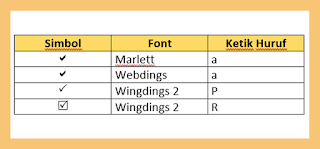
Tips & Warnings If you are using the Marlett font and there is a box next to it, then you can change to another font. Then the box will disappear.
Conclusion
So that’s the way to make checklists in Word, Excel, and PPT easily. If there are things that need to be asked, you can write them in the comments column and hopefully it will be useful!
