How to top up Diamond FF with credit on Unipin
How to top up Diamond FF on Unipin – Diamond Free Fire is indeed the most sought after item from Garena Free Fire players. This item has a multifunctional use that can be used to purchase all of the items that are available and available in this Free Fire game.
As with other online games, there is of course a digital currency in FF Free Fire that is used to purchase items inside. Well the digital currency is Diamonds.
Diamonds in Free Fire are available through Refill In other words, buy.
Buying Free Fire diamonds is certainly not free, but we have to use real money to buy diamonds. We can recharge Diamond FF through various methods available there.
If you want a cheaper recharge diamond, Free Fire game players typically recharge through a third-party provider.
Well, one of the places that Free Fire diamonds can be filled is Unipin.
Of course, some Free Fire players are already familiar with Unipin, especially those who do it a lot Diamond charging. How do you buy diamonds from Unipin? See how below.
HOW TO MAKE DIAMOND FF IN UNIPIN. FILLS
If you want to buy Free Fire diamonds on Unipin but don’t really know how to do it, you can follow the guide explained below.
To buy Free Fire diamonds on Unipin we can do so by paying according to the payment methods available there. For this time, however, I will give an example of the steps to top up Diamonds FF with credit, as players, on average, make purchases using the credit payment method more often.
In addition, it can be said that the purchase method with credit is much more practical and easier, since the payment is made through a credit reduction system.
How it goes? How to top up Diamond Free Fire with credit on Unipin.
– Please enter the unipin site first. If not, you can go straight to the website here.
– Select on the Unipin site Free fire for the selection of top-up in-game items.

– Then enter User identification In the User ID column. You can find your User ID at the bottom of your username by pressing the avatar image in the top left of the screen in your Free Fire game.
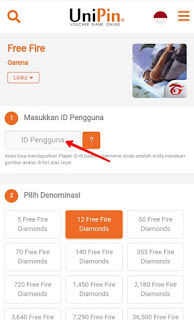
– After that, scroll down and select how many diamonds you want to buy.
– After choosing how many diamonds you want to buy, scroll down and select with. the payment channel Cut pulse. Then select the type of operator card you are using.

– Then enter your mobile phone number and make sure you have enough credit for purchases by reducing the credit.

– After you have entered your mobile number, press now CONFIRMATION. You will then receive a payment confirmation code by SMS.
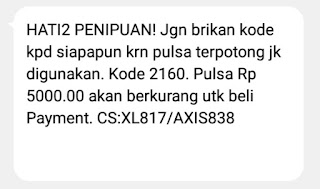 |
| Example of a code verification SMS message from unipin |
Take the verification code sent to your mobile phone number via SMS and enter the code in the content of the verification code on the Unipin website.
Complete! The padding of the diamond FF has been completed. Your balance has been withdrawn and wait 1 minute. Diamonds will be added to your Free Fire account. If the purchase is successful, a message will be sent via SMS as shown below.
 |
| Example of a successful purchase SMS from unipin |
Surely not difficult, right? It can even be said that it is much easier and simpler. If you want to know how to get Free Fire diamonds for free, you can read about them here.
Also Read: How To Get Free Fire Skins Free.
That’s all about the tutorial Here’s how to recharge Free Fire diamonds easily which you can try out right away if you want to buy diamonds on the Unipin site. Hopefully this can help you play Free Fire players confused about charging diamonds on Unipin. Much luck.
