How to Sell Game Items on the Steam Market, Easy!
Steam Market is a market site specifically for applications and games, on this site many famous games such as PUBG, Dota 2, Jump Force, CSGO and other games.
 |
On the Steam market, there are many games or applications that are free to play, some are paid or have to be purchased with money.
How to Sell Game Items on the Steam Market
In addition to games, on the Steam Market you can also sell items that you get in the game. For example, CSGO weapon skins, keys, and other items.
If you are a beginner, and don’t know how to buy and sell game items on the steam market, this time Babang will give you a tutorial.
Here are the steps for selling game items on Steam, check it out carefully
1. Visit the Steam site, or open the Steam app and then login to your Steam Market account.
2. After successfully logging in, please click community then select market.
 |
3. After logging in to market, please select menu sell an item.
 |
4. Next, select the item or item you want to sell, you will see the current market price of the item. If you have selected the item to be sold, please click the button Sell.
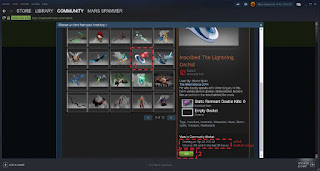 |
5. Enter the nominal price of the item you want, then select OK, put it up for sale.
 |
6. Later an additional confirmation notification will appear, please click OK.
 |
In this step, the sale of the item has not been completed because you must first confirm it through the application steam mobile app.
7. You have to install it first [Steam Mobile App di Play Store]
8. After successfully installing, tap the menu in the upper left corner, then select the Confirmations menu.
 |
9. Later you will see a list of game items that you sell on the steam market. Please check the box next to the item to be sold. Then press confirm selected.
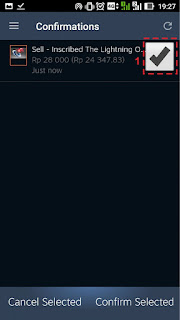 |
10. Done, you have successfully entered your game items for sale on the steam market. To make sure the item has successfully entered the Steam Market, please look at the Steam Market PC application.
 |
The final word
So that’s how to sell game items on the Steam Market. If you have unused game items or are in need of money, you can try this method to sell your game items on the steam market. Hopefully useful and good luck!
