How to Schedule Email Delivery in Latest Gmail
GMail is a free email service developed by Google. Many people use Gmail’s email service because it’s easy and simple.
 |
Recently, April 1, 2021, to coincide with its 15th anniversary, Gmail has released a new feature, namely the scheduled email sending feature.
How to Schedule Email Delivery in Latest Gmail 2021
This feature is very useful for those of you who are busy, so you can schedule sending emails in advance.
In the past, if you wanted to schedule email delivery in Gmail, you had to use a third-party application. However, now you don’t need to use third-party apps because this feature is already available in Gmail.
Then how to use the email scheduling feature or scheduled? If you don’t know how, Babang will share the tutorial.
Here are the steps
Step 1 : Open your Gmail account
Step 2 : Choose compose or create a new email as usual.
Step 3 : When finished composing the email, select the drop up icon next to the send button, then you select schedule delivery.
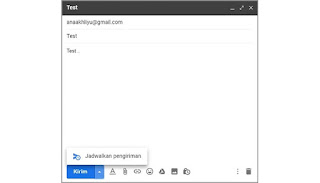 |
Step 4 : Choose the time when you will send the email, there are three options you can choose one. If you want to make your own schedule, you can custom the date when you will send the email.
 |
Step 5 : If you have made a delivery schedule date, please click Schedule Delivery.
 |
Step 6 : To see the schedule for sending emails, please select the Scheduled menu, the email will automatically be sent according to the schedule you created.
 |
Done, you have successfully scheduled email delivery in Gmail.
The final word
So that’s how to schedule emails in Gmail so that emails are sent automatically. This feature is very useful for those of you who are super busy, so you can schedule your email in your spare time. Hopefully useful and good luck!
