How to Report the Latest Youtube Channel of Others 2021
Youtube is a social media that is used as an interaction between Youtubers and viewers. Over time, Youtube users are increasing rapidly.
 |
Lots of new channels have sprung up, ranging from positive channels to negative channels.
How to Report Someone Else’s Youtube Channel
In May 2021, a statement from Youtube CEO Susan Wojcicki that Youtube users have reached more than 1.8 billion active and logged in every month.
Therefore, you can definitely find many Youtube channels scattered on the site. There are positive and useful channels, there are also negative channels. If you are upset with a negative channel, then it’s a good idea to report the channel to Youtube for follow-up.
Here’s the negative channel category
- Humiliation, harassment, bullying.
- Impersonation of others.
- Threats of violence and persecution.
- Hate speech or fighting.
- Spam and scams.
- Discussing other people’s privacy or secrets.
If you encounter video content on the Youtube channel as mentioned above, then it’s a good idea to report it to Youtube to immediately delete the video, or ban the channel.
Then how to report negative videos on Youtube? The following is a tutorial on how to report negative content on the Youtube site.
The steps
1. The first step, please login first to your Youtube account.
2. Then search for the channel you want to report (report).
3. If the target Youtube channel has been found, please click on the about section (about).
4. After that, click the flag icon (flag), then click on report user.
 |
5. Next, select the violation committed by the channel, then click Report.
 |
6. Later you will be redirected to a new tab, click continue.
 |
7. If you don’t know the video URL, you can just ignore it or leave it blank.
 |
8. In the report video view, please select the video that you think violates Youtube policies or is negative.
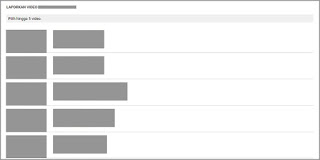 |
9. After that, scroll down, then enter the name of the Youtube channel you want to report.
 |
10. The last step, fill in the reason you report the channel, write your detailed reason in the notes, then click Submit.
11. Done, you have successfully reported a negative Youtube Channel.
The final word
So that’s it an easy way to report someone else’s Youtube channelIn this way, you have helped Youtube to eradicate channels that are harmful and not educational. Hopefully useful and good luck!
