How to Quickly Delete Empty Folders on PC / Laptop
For you PC or laptop users, especially those using the Windows operating system, whether it’s Windows XP, 7, 8 and 10, you must often install and uninstall applications or software. Usually after uninstalling the software there are empty folders that have not been deleted.
 |
Over time, if the empty folder is left, it will accumulate and fill your computer’s storage space. Of course this also affects the performance of your computer or laptop, especially if the storage capacity is almost full, then deleting an empty folder can be a solution to restore storage space.
How to Quickly Delete Empty Folders on PC / Laptop
Therefore, in this article, Babang will share a tutorial on how to quickly delete empty folders easily, so you don’t have to find and delete empty folders on your PC one by one.
Here are the steps.
1. The first step, you download and install the software Remove Empty Directories, this software is very light does not take up a lot of RAM and the size of the program is very small.
Download Remove Empty Directories
2. If it is already installed, run the Remove Empty Directories application, then click Browse to select which folder you want to find the empty folder in.
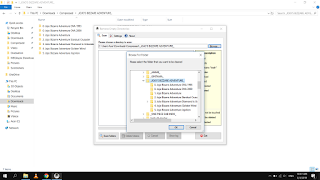 |
3. Next you click Scan Folders to scan for empty folders on your computer. Wait until the Scan process is complete, the length of the scan process depends on the number of folders contained in the folder.
4. If the scan process is complete, a display like the image below will appear.
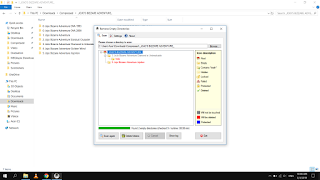 |
Notes:
- Red color: empty folder
- Gray Color : folder containing files, will not be deleted by the application.
- Blue color: empty folder but protected
The advantage of this application is that empty folders are only displayed, if you want to delete them, you only need to click the button Delete Folder, then the empty folder will be deleted.
The final word
So that’s how to delete an empty folder on a PC (Computer) or Laptop quickly and easily, hopefully it can be useful and good luck!
