How to Know Road Congestion via Google Maps
Google Maps is a free online map created and developed by Google. You can use Google Maps through a web browser and through an application. Most Google Maps are accessed through applications, especially online motorcycle taxis and a car driver as a guide.

Google Maps is an application that is very popularly used, because of the many benefits that it gets. Especially if you don’t know the direction of the road then the solution is to use Google Maps.
For those of you who are going home long distances using a private car, it’s best if you know how the road conditions are whether it’s jammed or not, this is done to be more efficient and save time so that you get to your destination faster.
Then how do you know if the traffic conditions are jammed or not via Google Maps. If you don’t know how, please refer to the tutorial that Babang will give
1. The first step, open the Google Maps application that is already installed on your Android smartphone.
2. Next, enter the address for which you want to know the traffic conditions.

3. Press the three dots in the upper left corner, then select the traffic menu.
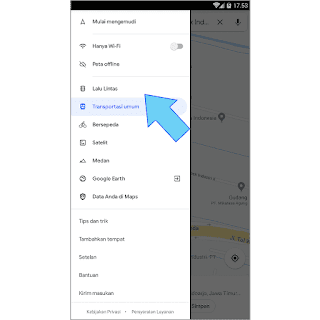
4. The results will appear as shown below

To be able to find out the state of traffic on the road you want, you must know some of the colors that are visible on Google Maps. Each color has its own meaning, the following is a description.
- The green line means the traffic is smooth without a hitch, or there is no traffic jam
- The orange line means the traffic is a bit heavy.
- The red line means there is a traffic jam but the vehicle can still run.
- The brown line means that the traffic on the road is heavily congested.
So that’s how to see traffic conditions using Google Maps, by using this method you can avoid traffic jams so that you get to your destination faster and don’t get dizzy because you are stuck in traffic. Hope it’s useful
