How to Download Files Using Torrent on PC & Android (Update 2021)
Torrent is a download system with peer to peer, meaning that the files you download are not only on one server but have many servers. Usually torrents are used to share files that are quite large, because using torrents you don’t have to worry about the download link error, it can even be delayed for quite a long time.
 |
How to Download Files Using Torrent on PC & Android
However, downloading torrent files is different from downloading files in general, because the torrent system is peer to peer. This means that the files in the Torrent are contained in several seeders or people who share the torrent file which can be downloaded by many people.
Then how to download files using torrents? If you don’t know, then Babang will share the tutorial for Laptop / PC (Computer) and Android users.
Steps (PC/Laptop)
1. The first step, download the Utorrent software, choose the get utorrent free for the free version.
 |
2. Next select the Free menu, then click Download Now.
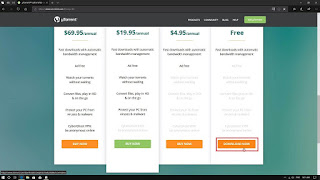 |
3. If you have finished downloading, then you install the Utorrent software the same as installing applications in general.
 |
4. After successfully installing the Utorrent application, then download the torrent file containing the file information you want by clicking download torrent.
 |
5. The torrent file that you downloaded earlier is not the original file that you want, this file only contains information from the file that you are going to download. The file size is very small, to process the original file download, please open the torrent file.
 |
6. Later the Utorrent application will automatically open, then click OK then the download process will run.
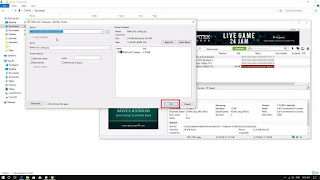 |
7. At the bottom of this application, you can see the information of the file. Starting from download speed, seeder, estimated download time and so on.
 |
8. Wait until the file download process is completely finished, if it is finished you can open the file in Windows Explorer.
 |
Torrent Steps on Android
1. The first step is to download and install the Utorrent application on the Play Store.
2. Next, please open the Utorrent application, then select the Search icon.
 |
3. Type the name of the file you want to search for, please select Search.
 |
4. It will automatically open the browser on your Android phone.
5. Then open one of the sites, and please copy the Magnet Link.
 |
6. Next, return to the Utorrent application, then select the three dots on the top right, then select Add Torrent URL.
 |
7. After that, paste the Magnet Link that you copied earlier, then you select Add.
 |
8. Then the automatic download process will run, wait until the download process is complete.
 |
The final word
So that’s the easy way to download files using torrents on PC & Android which has been explained in full, if you are still confused, you can write in the comments. Hopefully useful and good luck!
