How to Close Facebook Account Easily
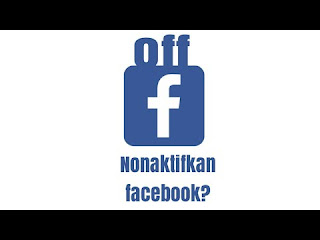 |
Facebook? Who doesn’t know about one of the social networks created by Mark Zuckerberg, you as a millennial nation must already know Facebook. In this modern era, there are many social networks besides Facebook, including Twitter, Instagram, Path and others. There are so many social networks, maybe some people will feel bored and want to close their Facebook account or maybe ashamed of their Facebook status when they were alay. If you want to close your Facebook account then see the steps on how to close your Facebook account below.
- First you have to login to account Facebook you, input e-mail or phone number along passwordit, then click icon beside profile you then choose Arrangement.

Facebook Login - After it appears, select Account settings, then select General.

Facebook Settings - Select and tap Manage Account, then tap writing Closed in the account column.

Manage Account - The latter tap and choose the reason according to what you want, then scroll down, and tap Closed. If your Facebook account has been logged out, you will receive a notification that your Facebook account closure has been successful.

Account closed successfully
After successfully closing, your Facebook can no longer be seen by your friends. If you want to restore a closed Facebook account, simply log back into your Facebook account with the previous account.
That’s all and I hope it’s useful
