Easy Ways to Resize Image on Android
If you are a blog article writer like Babang, or often share photos on social media, of course you often download images from various sources.
 |
Usually most of them download images on Google Image and other sources.
Many options and various image sizes are available there.
However, if you are a blogger, then the image you want to display must be compressed first, so it doesn’t slow down loading your blog. In addition, by changing the size of the image or photo, the size becomes smaller so that it can save quota when uploaded to be displayed on your blog.
How to Resize Image on Android
In this article, Babang will discuss how to change the image size on an Android cellphone to be smaller. If you don’t know how, please refer to the following tutorial
1. The first step, please download and install the Photo Compress application on the Play Store.

2. If it is already installed, please open the application.
3. After that, select the image or photo you want to compress in size. If you want to take an existing picture, please select it Gallery, if you want to take a picture directly please select Camera.

4. Then, to reduce the photo or image, please select Compress.

Choose one of the 3 file sizes (Low, Medium, and High), choose medium for a medium-sized compress.

Next, please press Compress.
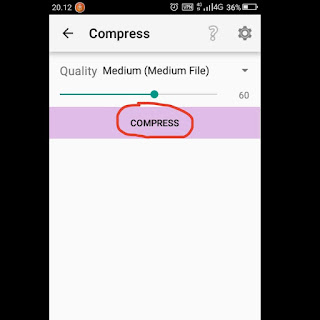
5. If you want to resize an image or photo, you can select the menu resize.

Then adjust the size of the image or photo, width = width, height = height, please set it according to your needs.

If it’s finished, please choose resize.

6. If you think it is appropriate, please save the results of compressing photos or images by selecting exit or replace and exit.

The final word
So that’s how to easily compress photos or images on an Android phone, the advantage of the Photo Compress application is that apart from the lightweight application size, this application is also ad-free, so it’s convenient to use. Hopefully useful and good luck!
