Easy Ways to Make Swipe Up on Instagram Stories
 |
Instagram is one of the social media that is currently popular among teenagers, Instagram is a social media based on social media media sharing, which means that Instagram only focuses on sharing videos and photos, because if you want to make a status or story You must insert at least one photo or video.
As time goes by, with increasing users, Instagram continues to add new features, one of which is Instagram Stoies. When Instagram stories first appeared, many users were excited because they could update status without filling their homepage and the status only lasted for 24 hours after which the status will enter the history menu and can only be seen by the account owner himself. Instagram Stories initially only contained features such as text and emojis, but over time more and more new features appeared such as Swipe Up or Swipe Up where if you use this feature you can add a link on your Instagram stories. However, if you want to use the features Swipe Up there are several conditions that you must fulfill, among others;
Terms;
- Must be connected to Facebook account
- Already have at least 10000 followers
Swipe Up Instagram Stories steps;
- Make sure your Instagram account meets the requirements above.
- Next open your Instagram application
- Make a stories

- Tap chain logo at the top right of the screen.
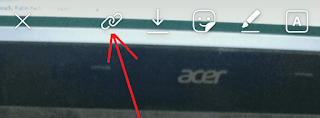
- Write down the URL you want to enter then tap check mark.

- Done, congratulations you can make Swipe Up Stories

That’s a tutorial on how to easily make swipe up stories on Instagram, hopefully it’s useful
