Easy Ways to Delete Data on Google Automatically

Recently, Google made a new feature, namely the automatic data clearing feature. With this feature, users can delete automatically such as location history, web activity, and user applications according to a predetermined time period. Previously this feature already existed, but you could only do it manually.
To make it easier for users not to repeatedly delete manually, Google finally gives the option to be able to delete data automatically. This was done by Google after getting a lot of input from users in order to provide an automatic data delete feature to maintain and protect the privacy of its users.
If you often delete Google data manually, now you have to switch to the automatic option to save time, it’s simple and doesn’t need to be complicated to manually delete it back and forth.
By using this feature, your data will be deleted automatically according to the time duration you have specified. How to? Check out the steps below
Step:
1. First sign in to your Google account.
2. If you have successfully logged in, please select the data and personalization menu on the top left.
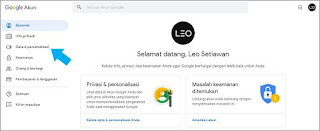
3. Then select web and app activity in activity control.

4. Then you select manage activities.

5. After that, select the option Choose To Delete Automatically.

6. Please select the time duration according to what you want, then select Next, select Confirm, then click OK.

7. Done, you have successfully set data deletion automatically.
Even though Google has provided an automatic data deletion feature, the manual feature is not removed. You can also choose a pause option. By using this feature, the user’s location history, web activity, and applications will not be stored on Google.
To activate the pause feature, you just need to go into personalization data, select web and application activity, slide the option that is next to the pause menu.

So that’s a tutorial on how to easily delete Google data automatically, that way you don’t have to bother going back and forth to delete it manually and your privacy will be more awake.
