Easy and Fast Way to Pay Electricity Bills on Tokopedia
Electricity has become an important need in everyday life. With electricity, you can easily complete work with electronic devices, can watch entertainment on TV and others.
 |
If you are at home using postpaid electricity or an electricity meter, you will usually get an electricity bill every month.
For those of you who are lazy to go out of the house, or maybe you are one of those people who are busy with work and have no time to go to the place to pay for electricity. Then you don’t have to worry, because Babang will provide a tutorial on how to pay postpaid electricity bills using the well-known buying and selling application, Tokopedia.
In addition to being a marketplace, Tokopedia is also able to buy electricity tokens and pay postpaid electricity bills or metered electricity. Simply using an Android or iOS Smartphone that has the Tokopedia application installed, you can immediately pay electricity bills without leaving the house. But for this tutorial, it’s only for postpaid electricity users, okay?
Easy and Fast Way to Pay Electricity Bills on Tokopedia
Paying electricity bills has become an obligation that you have to do every month if you use postpaid electricity, if you are late paying electricity, the electricity in your home will be turned off by PLN.
So, so that the electricity in your home is not turned off, you have to pay for electricity on time through electric agents, mini markets, and online, namely through Tokopedia.
How do I pay for postpaid electricity through Tokopedia? Check out the steps below
1. Install the Tokopedia application on the Playstore or App Store depending on your Android or iOS cellphone, if it is installed directly open the Tokopedia application, open the PLN menu or to be faster you can use the search menu by writing the PLN keyword, then select the menu.
 |
2. After that, check or tick the Electric Bill, then enter your electricity meter bill ID number, make sure you enter it correctly, if you have tap the Pay button.
 |
3. After that, the name of the owner and the amount of the bill that you must pay will appear, if it is correct, please tap the pay button.
 |
4. Next will appear the payment method, select the payment method you want directly press the Pay button, it is recommended for you before doing this method you should top up your Ovo balance first when you are not busy, so that when you pay you just use the balance from your OVO account. Incidentally Babang has an OVO point balance so Babang uses that balance to pay. If you have a Tokopedia balance, you can use that balance, or you can also use a BCA Virtual Account if you have savings at BCA so you don’t have to leave the house.
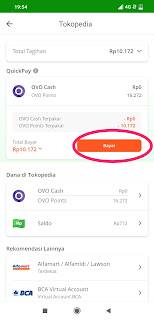 |
5. After that, wait for about a minute, then an invoice for proof of electricity payment will come out. If you want to pay electricity automatically every month, you just have to select Subscription, as long as you have a balance, every month it will automatically pay itself.
 |
The final word
So that’s an easy and fast way to pay postpaid electricity bills or metered electricity through Tokopedia, hopefully it will make it easier for you to pay for electricity so that the electricity in your home is not turned off by PLN officers, good luck!
