8 Best Applications for Making CV (Curriculum Vitae) on Android and iOS Phones
In the world of work, of course, you are familiar with the name CV (Curriculum Vitae) or we are usually familiar with a curriculum vitae. Every time you apply for a job, you are definitely required to make a CV.
 |
Have you applied for a job, but there is no news from the company about a call for an interview? It could be that the CV you made is less attractive so HRD is lazy to read it. Because there are so many competitors who apply at the company, making a different and interesting CV is something you might have to try so that HRD will want to read it. Although not all HRD is like that, but there is nothing wrong with making your CV look attractive and not boring.
So how do you make an attractive CV? In this modern era, making a CV with Microsoft Word is a normal thing, it will even look boring if you can’t design it.
8 Best Applications for Making CV (Curriculum Vitae) on Android and iOS Phones
But you don’t need to worry, because Babang will recommend the 8 best applications for making CVs on Android and iOS cellphones. Even if you are not good at designing CVs, with this application Babang guarantees you can immediately create an attractive CV.
Immediately, here are the best applications to create a CV on Android and iOS
1. Resume Builder & CV Maker (Android)
 |
The first application that Babang recommends is Resume Builder & CV Maker. This application developed by Visual CV can help you create a CV to make it look professional.
If you have a LinkedIn account, you can also directly import your LinkedIn account into this application to turn it into a CV in PDF file format.
You can also choose various types of CV and portfolio templates according to your wishes.
If you want to try the Resume Builder & CV Maker By VisualCV application on the Playstore.
2. Canva (Android & iOS)
 |
The next application for creating a CV is Canva. Besides being able to be used on a computer, you can also use this application on your smartphone to create a CV.
In this application there are many examples of very diverse CV designs, so that the results of the CV that you make will look interesting.
Various types of designs ranging from ordinary, colorful, to CVs for business matters so that you can choose to look professional according to your taste.
Many choices of templates that you can get for free.
In addition, you can also create Facebook Covers, Facebook Posts, Youtube Thumbnails, Twitter Banners and others.
Download Canva on Playstore
Download Canva on the App Store
3. Easy Resume Builder (Android and iOS)
 |
The next application to create a CV is Easy Resume Builder. This application developed by Technokeet can be an alternative choice for creating a CV on your smartphone.
By using this application, you can immediately create a simple or professional CV with just a few steps.
Easy Resume Builder has a simple and easy to understand interface.
You can also create more than one profile to make various CV models according to your wishes.
All the features contained in this application are all free, so you can make as much CV as you like.
Download Easy Resume Builder on Playstore
Download Easy Resume Builder on the App Store
4. CV Maker Resume Builder PDF (for Android)
 |
The next application to create a CV is CV Maker Resume Builder PDF. This application is only for Android phones.
With this application, you can create a CV quickly and easily in just minutes.
Features that you can get from this application include more than 100 resume templates and formats, 250 cover letter options, and you can also choose the color of the template according to your wishes.
The advantage of this application is that you can make a CV of more than one page.
Download CV Maker Resume Builder PDF on PlayStore
5. Resume Builder Free (for Android)
 |
The fifth application to create a CV is Resume Builder Free.
This application was developed by Aristoz for Android HP users as an alternative to create a CV.
This application is perfect for those of you who are beginners and those who are already professionals in applying for jobs, because this application is very simple and easy to understand.
In this application there are more than 75 CV templates that you can choose according to your wishes. You can also choose the right color to design your CV to make it look more attractive.
With this application, it is guaranteed that your CV will look attractive and not boring. This application is also 100% free so you are free to create a CV as you like.
Download Resume builder Free on Playstore
6. PathSource Resume (for iOS)
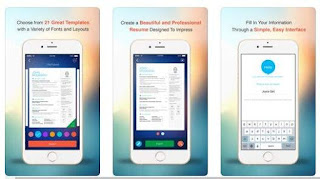 |
The next CV maker application for iOS users is PathSource Resume.
By using this application, you can adjust the CV that you make according to the job you are applying for.
There are many design options that you can choose from, but there are some premium designs that you can only use if you buy the design.
7. Resume Star (for iOS)
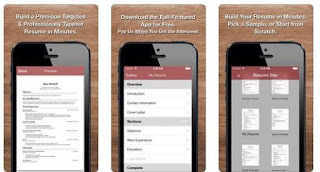 |
The application for making the seventh CV for iOS users again, namely Resume Star.
You are free to make as many resumes or CVs as you like, according to your needs.
You can also export your CV to an online storage application like Dropbox.
You can save the results of making a CV in PDF file format, so you can easily send your CV via email.
There are many designs that you can choose from, so your CV or resume will look more professional.
8. CV & Resume Creator
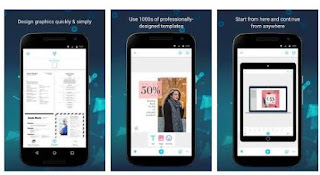 |
The last application that Babang wants to recommend for making a CV is CV & Resume Creator. This Android application was developed by Desygner Pty Ltd to help you create a CV to make it look more unique that can attract HRD’s attention.
This application provides more than 100 templates, fonts, and various icons that can be used for free to create a CV.
In addition, this application can also format your CV into JPG, PDF, and PNG so that it is very easy to print or send via email.
This application also has a share button to share your CV to social media such as Facebook, Instagram, Twitter and others.
The final word
So those are the 8 recommendations for the best applications to create a CV, resume, or curriculum vitae on Android and iOS cellphones.
If you are a beginner in the world of work, you don’t need to be confused about how to make an attractive CV. Just use one of the applications above, then in a few minutes you can immediately create a CV with an attractive and professional appearance. Good luck!
