How to Register a Gojek Account
Gojek is the largest online transportation service provider in Indonesia. Gojek is one of the unicorns that is quite successful because it has millions of users spread across Indonesia.
There are many services that you can get when using the Gojek application, including pick-up, delivery, Gofood and other services.
So that you can use all Gojek services, the first thing you need to do is create an account. Well, if you don’t know how to make it, Babang will provide a guide on how to create a GoJek account.
How to Register a GoJek Account
The thing you have to prepare before registering is an active cellphone number and email. If it already exists, then just follow these steps
1. Open the GoJek App
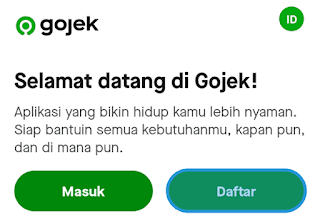 |
| Press register |
The first step, please open the Gojek application on your smartphone, if it is not installed, please install it on the Play Store (Android) or the App Store (iOS).
If it is already there, immediately open the application and select Register.
2. Fill in the Identity Form
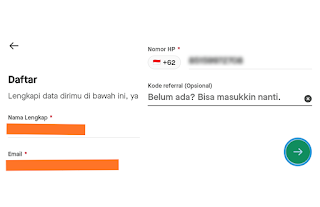 |
| Fill in identity |
Next, complete the identity form such as full name, email, mobile number, if you have a referral code, you can fill it in or you can just ignore it.
Please check first, if it is correct press the Next button (arrow) to continue the registration process.
3. Verify Mobile Number
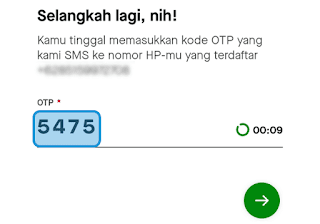 |
| Enter OTP code |
After pressing the Next button, Gojek will provide an OTP code to verify the cellphone number you used to register.
Please check the SMS provided by Gojek and enter the code correctly in the box provided.
4. Create a Successful Gojek Account
 |
| Registration Complete! |
If all the registration processes have been carried out, you just have to wait for the Gojek account to be active.
If it looks like it’s drawn, it’s a sign that the Gojek account is ready to be used.
Main Services from Gojek
Many services are provided by the Gojek application. There are four services that are used most often, among others
1. Go-Ride
Go-Ride is a shuttle service using a motorbike. This service is usually used for one passenger only.
The Go-Ride service is the most popular service, especially in urban areas. This service is usually ordered to deliver short distances, to school, to the office and others.
2. Go-Car
Go-Car is a shuttle service using a car to get to the destination.
Usually this service is booked for more than one passenger. Because the capacity of the Go-Car can be used for a maximum of five people.
In addition, this service is widely booked for long distances or to go to nearby tourist attractions.
3. Go-Food
Go-Food is a food delivery service from restaurants that have been registered as Gojek partners.
With this service, users can order the food they want, then the driver from Gojek will deliver the order to its destination.
This service is usually used by users who are busy, lazy and don’t have time to buy food outside.
4. Go-Box
The last service is Go-Box, this service is a service for picking up goods in a certain amount.
This service is usually used for moving houses, moving offices and others.
These goods are usually transported using pick up cars, or box cars. This service is usually available in big cities like Jabodetabek.
How to Order Gojek Services
After knowing how to register and its features, the next step is to find out how to order GoJek services. Here are the steps
1. How to Order a Go-Ride
To order a shuttle service using a motorized vehicle, you must do the following steps
- Open the GoJek application on your cellphone
- Then do a sweep up on the GoJek service (you can see in the picture)

- Next, look for Go-Ride services.

- If so, please enter the destination point.

- Adjust the pick-up location, or it can match the Google Maps location (don’t forget to turn on GPS).
- Then press Continue to continue the Go-Ride booking process.

- Finally, please select Go-Ride then press the Go-Ride Order button.

- Done, you just need to wait for the GoJek driver to arrive at the specified location.
2. How to Order a Go-Car
Go-Car service is not much different from Go-Ride, namely ordering a pick-up and drop-off service, the difference is if Go-Ride uses a motorbike while Go-Car uses a car, so the Go-Car capacity can be up to 3-5 people depending on the car ordered.
Steps to order a Go-Car
- Open the GoJek application, then select the Go-Car service.
- Enter the pick-up location, activate the GPS so that the location is more accurate.
- Enter the location to be addressed.
- Press the Next button to continue ordering the Go-Car.
- Then select the type of Go-Car service you need.
- The last step, press the Order Go-Car button.

3. How to Order Go-Food
Next is the way to order food with the Go-Food service, this service is perfect for those of you who are lazy to leave the house to buy food.
Well, here’s how to order food delivery services via Go-Food
- Open the GoJek application on your smartphone.
- Select the Go-Food service menu.
- Please search for available restaurants.
- After looking for a suitable restaurant, please select the food or drink you want.

- Select the food / drink you want to order by adding the Add Order button.
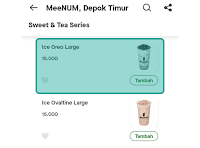

- Later a button will appear containing a list of foods / drinks, please press it.

- Then you will be redirected to the order list page, select Delivery to be delivered by the GoJek driver, enter the order destination address (activate GPS so that the location is more accurate).

- Swipe down, the details of the fees you have to pay will appear, press the Order button to continue the order.

- Finished.
4. How to Order Go-Box
To deliver heavy goods or want to move house using the GoBox service is the right service.
With this service, you only need to order a pick-up location, destination location, specify the items you want to deliver, the car to be used and how many people are needed to lift the items.
Like how, see the following steps
- Open the GoJek application and select the GoBox service.

- Choose the service you need, for example, choose the Freight Forwarding service.

- Fill in the delivery destination address, then press the Next button to continue.

- Complete the data regarding the recipient’s name, telephone number and the destination on which floor you want to deliver the goods.

- If so, please enter the pick-up address and then press the Next button.

- Furthermore, also complete the sender’s name, telephone number and where the location of the goods to be transported.

- After that, you will be redirected to the order review page, then press Continue.

- Next on the item review page, please press Start.

- Fill in the description of the goods to be transported, for example two cabinets.

- Select the type of car that will be used to transport goods.

- Finally, you will see payment details, then press GoBox Message to search for drivers.

- Finished.
To use the Go-Send service, Go-Market is more or less the same way as ordering the GoBox service
The final word
So that’s the way to create a Gojek account, easy enough right? After registering, you can enjoy all the services provided by Gojek.
Hope it’s useful
