How to Overcome the Mobile Screen Moving Alone (Ghost Touch)
Smartphone touchscreens that move on their own are known as ghost touch. This problem can be solved with several steps which will be explained in this article.
This kind of problem is certainly very annoying, especially if you are typing or playing games. The situation can be so severe that the screen does not respond when touched.
So annoying, this problem will make Android smartphones unusable. Because when used, the HP screen will move on its own, whether it moves up, down, or sideways.
Causes HP Screen (Touchscreen) Moves Alone
Almost all brands of Android phones are prone to ghost touch problems. This kind of problem has been found in HP Realme, Asus, Samsung, Oppo, Vivo, Xiaomi, and so on.
After investigating, there are several things that make the phone screen move by itself, including:
- The touch screen has problems, it can be caused by falling, pressing, or bumping.
- Bugs or errors on the Android operating system.
- The smartphone is experiencing overheating or very hot temperatures.
- Problems with chargers that are not original so Android will experience ghost touch when charging.
- Problems with worn out batteries.
How to Overcome HP Screen Moving Alone
 |
| Illustration image |
After knowing the cases that often make the cellphone experience ghost touch, here are the handling steps you can take to overcome it.
1. Change Charger and Cable
 |
| charger smartphone |
Abnormal electrical voltages often make the Android smartphone screen squeeze and move on its own. When you try to touch the screen, the movement will be chaotic and out of order.
Generally, this happens when you use a charger that is not built-in from Android. You should stop using the charger and cable because it can have negative consequences.
Not only can it cause ghost touch, it can also cause battery and IC damage. Some phones can also explode because they don’t use the original charger.
Not only the charger that you must replace, but also the cable. To get the original charger and cable, you should buy it at an official HP brand store, either online or offline.
2. Replace Battery
 |
| battery smartphone |
Already using the original charger and cable but the phone screen still likes to move on its own? It could be that your smartphone is experiencing electrical problems due to damage to the battery.
This problem with the battery is also followed by another indication, namely a wasteful battery. The percentage of battery that appears on the screen is also often not in accordance with the facts.
Not only that, the battery that has been damaged also often causes the phone to turn off immediately and restart. To deal with the smartphone screen moving on its own because of this, you must replace the battery with a new one.
But it must be remembered, always use the original battery. So if your cellphone uses a built-in battery, then you must take it to an HP service.
3. Cool down the HP temperature
 |
| android smartphone |
HP experienced overheating or very hot cause a variety of new problems. Usually, hardware performance will shrink and make it slow. HP can also restart itself because of these circumstances.
It doesn’t stop there, the overheated HP also causes the screen to move by itself. If your smartphone is experiencing ghost touch due to heat, you should cool it first.
The way to deal with the mobile phone screen moving on its own in this problem is to stop various heavy applications or turn off the phone for a while.
4. Change ROM
 |
| Illustration of flashing rom android |
Not only the case of hardware, software that causes ghost touch, bugs can also cause ghost touch. Bugs in the ROM are a very common trigger for Android users.
However, this bug occurs more often on custom ROMs, not on default ROMs or ROMs that are still in beta (trial). This self-moving touchscreen case can be solved by changing the ROM or Android system with a new one.
If it still doesn’t work, try re-flashing the cellphone and installing the original ROM according to the manufacturer. Unroot also if you had time to root Android.
5. Check Screen Protector
 |
| Anti-scratch illustration |
Using Anti-scratch and tempered glass is very often used to protect the smartphone screen from scratches and impacts. But in many cases, the phone screen protector can actually cause ghost touch.
This happens due to improper installation and the presence of dirt or dust that is stuck. The touchscreen will move on its own because of the dust and dirt.
The solution to this case is to remove the old anti-scratch, clean the cellphone screen, then install the new anti-scratch. Can’t you do it yourself? Just take it to the nearest HP counter.
6. Clean Screen
 |
| Illustration of cleaning smartphone |
Did you know that a dirty smartphone screen can also cause ghost touch? Therefore, you should clean the HP screen regularly.
Its purpose is to remove oil and dirt so that the screen can be touched normally. Not only that, the dirt attached to the smartphone screen is of course quite annoying right?
To clean the screen, you can use a tissue or a soft cloth. Use cleaning fluid too for optimal results.
If you don’t have cleaning fluid, just use plain water. However, do not use too much water that has the potential to wet the cellphone, just wet the cloth slightly and then touch the screen with the cloth.
If it is too wet, it is feared that water will enter the cellphone and cause damage. So, you have to be on guard to clean the HP touchscreen.
7. Factory Reset
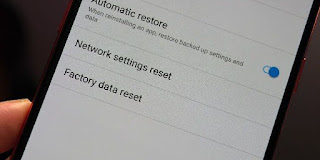 |
| Factory reset illustration |
The next way to deal with the HP screen moving itself is to do a factory reset. This method is the last alternative if all the methods above have been tried but have not produced results.
Keep in mind that doing a factory reset will erase all data on the cellphone. The data that will be lost include applications, installed games and files stored on internal storage.
So, before doing a factory reset, you should backup your HP data first. After that, then you can start doing a factory reset via the settings menu.
8. HP Service
 |
| HP service illustration |
If your cellphone screen still doesn’t heal, the last alternative is to take it to a service center. Try to take it to an authorized service center.
There, your HP will get the right treatment. Generally, HP will be exchanged for its touch screen components. The cost is a bit expensive, but this is one of the last ways to get rid of ghost touch on a cellphone.
So that’s the way to deal with ghost touch or the smartphone screen moves on its own. It’s a bit too complicated, but the method above is quite effective for dealing with touchscreens that experience ghost touch. Hope it’s useful
