How to Buy Diamond Mobile Legends Using Credit
How to buy Mobile Legends diamonds using credit? This issue is often a question mark that is often asked by ML players when they want to top up diamonds (DM). To be able to have a lot of diamonds is not an easy problem. Even if there are shortcuts to be able to get free ML diamonds, of course it will be much easier if we buy them using money.
Not only can you use money, you can also try how to get ML diamonds by using credit. Of course this is an alternative option that makes it easier for players to buy diamonds when compared to having to transfer via bank or use a credit card. Because as we know, to be able to have a credit card is very complicated. Therefore, many players prefer to buy ML diamonds using credit.
For those of you who are still confused or curious about the trick, here Babang wants to share a complete and easy tutorial on how to buy Mobile Legends diamonds using credit without a credit card to be able to get ML heroes or skins, follow the steps, OK!
How to Buy Diamond Mobile Legends in the Game
 |
| Diamond Mobile Legends |
In general, people will first try to buy diamonds (DM) in the game itself. Because indeed this is the basic way to buy Free Fire diamonds using credit and also Mobile Legends (ML). Before you top up diamond ML by using credit, there are several important points that you need to pay attention to, including:
- There are only 3 providers who have access to be able to buy ML diamonds, namely Telkomsel, XL/ Axis, and Indosat. So, make sure you use one of the providers mentioned above.
- The second point is to make sure the card that you want to use to buy diamonds (DM) is placed on SIM 1 and has an internet package and credit for sure.
- Also make sure the Mobile Legends application that you install is the latest version.
If all the points above have been met, then you can only buy ML diamonds. Here are the steps.
- The first step is to open the Mobile Legends application.
- Then click the diamond (DM) logo at the top.
- After that, a diamond package option will appear that you can buy here. Starting from Rp. 3,000 for 11 diamonds up to Rp. 1,499,000 for 500 diamonds.
- If you have chosen which package you want to buy, then the next step is the payment process. It also lists what provider you are using.
- You just need to press the buy button at the bottom
- If successful, the number of diamonds in the game will also increase automatically according to the number of packages you purchased, provided that your credit will be deducted as well.
How to Top Up Diamond Mobile Legends on Codashop

Not only the above method, you can also buy cheap diamonds (DM) through a trusted ML top up site. One of them is Codashop.com. Here, you can get a large selection of online game vouchers so you can buy diamonds at varying prices and quantities. Through this website, you can buy Mobile Legends (ML) diamonds using credit instantly and without any hassle. Here’s the trick:
- Open the codashop.com web, then click the Mobile Legends logo.
- After that, several diamond package (DM) options will appear that you can choose.
- But before choosing a package, you must fill in your user ID first.
- When you are done, you can only choose which diamond package you want.
- After that, scroll down to choose a payment method with credit. There are several providers such as Telkomsel, XL/Axis, Indosat, and Tri.
- After choosing a payment method, you are required to fill in your phone number and email.
- Press the Buy Now button.
- Then later a description of the amount of credit paid and your Mobile Legends ID will appear.
- When you are sure, select Confirm. So the purchase was successful.
How to Buy Diamond Mobile Legends on Unipin
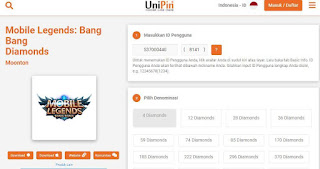
Not only Codashop, you can also buy Mobile Legends diamonds (ML) using credit on the Unipin website. The advantages of buying diamonds (DM) in Mobile Legends on sites like Unipin and Codashop are that they are instant and the package options are also very complete. From the Rp. You can find 5,000 to Rp. 1,500,000 on these sites. It doesn’t take long, here’s how to buy Diamond Mobile Legends (ML) using credit on the Unipin web.
- Open the unipin.com web, then select the Mobile Legends game.
- Before choosing the diamond (DM) package that you want to buy, first enter your Mobile Legends user ID and server.
- After that, only then can you choose a diamond package according to your needs.
- However, for purchases using credit, there is only a diamond package of Rp. 5,000 (12 diamonds), Rp. 10,000 (28 diamonds), Rp. 20,000 (59 diamonds), Rp. 30,000 (85 diamonds), and Rp. 60,000(170 diamonds).
- After that, scroll down to choose a payment method with credit. There are only 5 providers here, namely Telkomsel, XL, Axis, IM3, and Tri.
- Choose a provider that matches the SIM card you are using.
- After that, fill in the phone number to confirm.
- After that, Unipin will send an SMS in the form of a verification code to the cellphone number you listed.
- When you have filled in the verification code number, then click the confirm button. Your credit will automatically be cut off, and diamonds will also enter your Mobile Legends account.
The final word
So that’s how to top up diamond Mobile Legends using the latest credit, hopefully it’s useful and good luck, bro!
