Tutorial how to enable the developer option / USB debugging on Xiaomi Redmi Note 2
How to enable Developer Options on Xiaomi Redmi Note 2 – This tutorial will explain how to enable Developer Options or USB Debugging on Xiaomi Redmi Note 2 as it is different from other Androids.

In the developer options, we will get a lot of developer functions to maximize our Android, such as eliminating various animations that make our phones seem heavy. And there is one important thing called USB debugging that can be used to root our Android phone through PC.
The above is said to be different from other androids. Yes, normally to activate the developer option we just need to tap 7X on the BUILD NUMBER which is in Settings / Settings> About Phone / About Phone and the location of the developer options is also different. How to enable developer options on Xiaomi Redmi Note 2
Since the Xiaomi Android OS uses the MIUI Android OS, please do the following:
also read How to enable developer options on all androids
How to Enable Developer Option / USB Debugging Xiaomi Redmi Note 2 Latest MIUI Android Operating System:
- Open the Settings on the Redmi Note 2 Android phone (Prime or the usual)
- Scroll down to open Via phone or Via phone
- Tap / tap repeatedly 7X while writing MIUI version

- Then automatically the menu Developer options will be active.
- menu Developer options Located in settings>Additional settings>Developer options and activate Developer options.
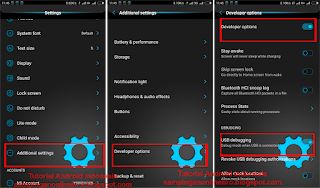
- Don’t tinker carelessly, if you want to root your Android phone via PC, activate it USB debugging
If the developer options menu is active, we can use it to flash the phone
Android through PC computer and Root Android Hp through PC computer.
So the article How to activate the Xiaomi Redmi Note 2 developer option
Please help share this article.
