How to change language on OPPO HP easily
This Android phone also seems to be evolving and can compete with several other Android phone brands like vivo, xiaomi, Samsung and other Android phones.
Of course, its unique design and the latest trends still make Oppo phones victorious and no less competitive than other Android phones.
In addition, the price of a smartphone is not expensive, aka still affordable for people who are in the lower or middle class.
There are several other reasons that many people are interested in this Oppo phone, namely a lot of advanced features that other phones don’t have and a long battery life so it doesn’t run out of power quickly.
There are many advanced features in the Oppo HP. Well, one of them is function language.
Basically the first time we use an Oppo phone, the language we use is Indonesian. However, we can also change the language to the language of another country according to our own wishes.
We can change the language from another country to a foreign language according to the available language options such as English, Korean, Japanese, Spanish, Mandarin, Malay and other foreign languages.
So, if you want to change the language of your Oppo phone to a foreign language from another country, you can follow some of the simple steps below.
You can do this right on your oppo phone, be it on your oppo a37, a3s, a71, f1s, neo 7, a57, f7 and other oppo phones. Ok next How to change the language on Oppo phone.
Change the language on the OPPO phone
1. Please open first arrangement or settings on your OPPO phone.
2. When you have opened the settings, look for features in the next step Language & region. You can scroll down the screen of your Oppo cellphone to find this feature.

3. Then you have the choice between area or language, you can choose language.
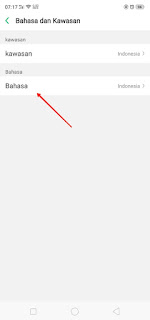
4. Then different foreign languages will appear and choose which language you want to choose as the default language for your Oppo phone. Just press the foreign language you want and the language of your Oppo phone will change according to the one you choose.

Of course it’s easy, isn’t it? In addition, the language setting option itself is provided directly in the settings. We just have to determine which language we want to use.
See also: How to view data usage on OPPO HP.
This is the discussion about How to change the language of OPPO phone that you can try right away. Hopefully this can be useful and help those of you who are having trouble changing the language on your Oppo phone. Much luck.
