Effective Ways To Beat Camfrog Can't Sign In On Android
Indonesian Android Tutorial – Many camfrog users, or what is often referred to as a frogger, complain because they cannot log into camfrog. After looking for the cause, I finally found a way to solve this problem.
Don’t worry, the author will share with you loyal readers of the Indonesian Android tutorial blog.

The problem is because this application contains a “hot” Vhat video application so the provider is blocking access to Camfrog.
The author is using provider three when trying to download and tries to sign in, but it fails. How can you fix the Camfrog login error? It’s very easy. There are two ways the author previously posted for opening blocked websites on Android
practical for failed camfrog logins.
First step
- With setDns, how to download Set DNS first in the Playstore or here
- Install and run
- Set DNS to 8.8.8.8 4.4.4.4 as in the picture
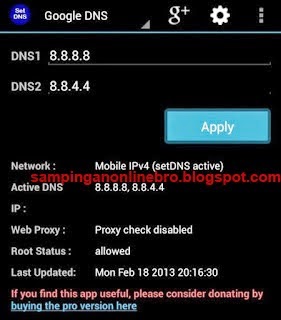
- Then restart your Android phone.
- If you’re confused, see Easy Ways to Open Blocked Sites on Android
- Next, try to sign in.
Second way
- If the above method doesn’t work, try the second method using Hotspot Shield VPN for Android.
- It’s in the post How to Open Blocked Websites on Android
Hope it’s useful.
