How to play Pokemon Go so it doesn't get delayed or (FC) exited on Android alone

As we know, this game makes use of the phone’s GPS function and camera when playing it. Hence, it is not surprising that the Pokemon Go game needs enough RAM space for it to run smoothly and not be heavy and laggy. In conjunction with the GPS function, which requires a sufficiently fast internet so that we can hunt Pokémon without any problems. Well, if you have lag issues while playing Pokemon Go or go out alone a lot, we are going to discuss some of them in this article How to fix Pokemon Go game delaying or quitting on its own. Please take a look at some simple ways below.
How to play Pokemon Go so it doesn’t delay or finish the FC on its own
1. Free up phone RAM
The first option is to free up the smartphone’s RAM. You can close or force some apps running in the background. The method is very simple, please open it Settings> App Manager> then please look for the application that will be disabled. I suggest that you close social media apps like Facebook, BBM, WhatsApp, etc. that are still running in the background. Please select the application and then > Force stop. Follow the same steps for the next application that you want to disable.

However, if the above method is too complicated, you can use a third party application to free up your phone’s RAM memory. Some apps you can use are like Game accelerator or RAM manager which you can download from Google Play. Because the application has a multitasking feature that is powerful enough to automatically freeze applications that are running while playing the Pokemon Go game.
2. Stabilize the mobile internet network
If the phone has enough memory to play Pokemon Go, Here’s how to prevent Pokemon Go from coming out on its own the second is to stabilize the phone’s internet connection. The method is quite simple, you can use an application called. use HSPA + Tweaker which you can install for free from the PlayStore. The function of this application is to keep the stability of the 3G H + / 4G network on your mobile phone so that it does not switch to a 2G network which can cause Pokemon Go to terminate itself.
Another way to stabilize your internet connection while playing Pokemon Go is to download location data maps from Google Maps. This is to prevent the phone from constantly syncing the user’s location later when playing Pokemon Go.
To download location data from Google Maps:
1. Please open the Google Maps application on your mobile phone. Then tap the three-line drop-down menu and then select settings.
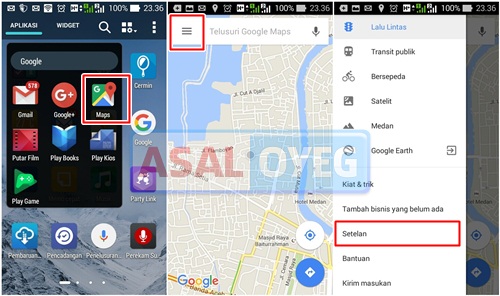
2. Then choose Offline area Then tap the icon Plus (+) to choose your location.
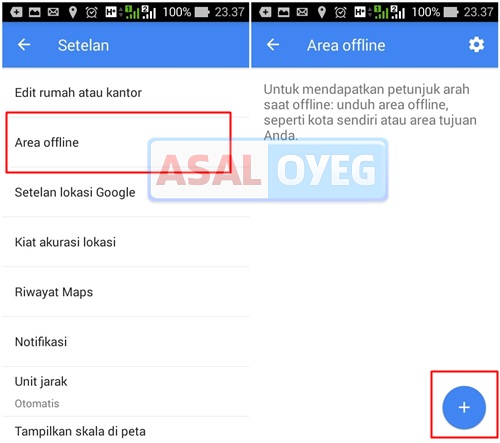
3. Select the last step directly download. Typically the size of the Indonesian area is 255MB.

Location data card download tips are designed not only to stabilize internet connections, but also to save internet quotas and save cell phone battery life when playing Pokemon Go.
Well, you can do the above two methods before playing the Pokemon Go game. So that later, after the game is up, you won’t feel any delay or go out alone.
That’s a review from some how to play Pokemon Go so it doesn’t lag or FC come out on its own What can i say Hopefully useful and can expand your knowledge. Much luck.
