How to change the color of the BUSSID paint job
How to change the color of the BUSSID paint job – Hi friend Drark Gamez, In the article you read this time titled How to Change the Color of a BUSSID Paintwork, we have prepared this article well for you to read and include information in it. hopefully the post content can article games, article tips and tricks what we write to make you understandable. All right, enjoy reading.
Title: How to change the color of the BUSSID paint job
Link: How to change the color of the BUSSID paint job
How to change the color of the BUSSID paint job
The BUSSID game or the Indonesian bus simulator game is still the prima donna for gamers, especially Indonesian gamers, all of this can be seen in relation to the existence and bustle of groups on social media like Facebook or WhatsApp groups discussing the Indonesian bus simulator Game.
To get a free livery you don’t have to edit, you can join the facebook groups and who knows there are friends out there who share their livery for free and don’t forget to thank friends who want to share the livery .
To get a good and cool paint job you don’t have to do it with a computer, you can do the paint job in your own style just using your Android smartphone and using the applications on the google playstore, the most important thing is that you Have patience and accuracy, the result will be satisfactory.
As the admin on this blog, I have a recommendation for an application that works to change the color of the Livery of Bus Simulator Indonesia and that can be useful for editing other images -made Livery, as the application I recommend below only the color can be changed.
Before that I will explain a little bit about the pictures and parts of Livery Bus Simulator Indonesia.
The image size is typically 1024 wide and 1024 high.

- The ventilation opening is on top of the bus.
- You can give the rearview mirror the color you like.
- The bumper is on the underside of the bus.
- Bus registration number, you can fill it in as you wish.
- On the left or right side windows and the windshield, it is better to use a slightly transparent or fully transparent image so that it later looks like the glass of a real bus, which is translucent.
- You can change the tire of the color you want or switch to a different tire model.

This application is developed by Sony Mobile Communication that allows you to change the color of the Livery template from the Bus Simulator Indonesia game that you have. The method is very simple and easy to use.
- First of all, you can download the application from the Google Playstore.
- Open the Sketch application and select the Livery image you want to change the color of by pressing the plus button.
- Select the painting tool icon similar to the image circled above and choose a color to your liking.
- To change the color, just tap the part you want to change.
- When you’re done editing, don’t forget to save it.

This application developed by Creativity Unlimited also has the same function as the Sketch application, only has one different use, namely.
- If you don’t have it, first download it from the Google Playstore.
- Open it and press the triple stripe button in the top right corner and select Open to select the Livery image in the gallery.
- Select the circled icon. For the sharpness of the color, you can adjust it by pressing and holding the circled icon for 3 seconds.
- To change your color, just tap the part of the paint job that you want to change.
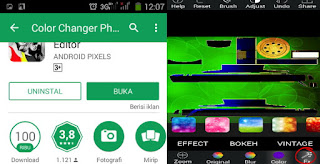
This application was developed by Android Pixels. Unlike the above two applications, the Color Changer Photo Editor application works to give a picture effect to the paint job you have, which is picture merging.
- If you don’t have the app, first download it from the Google Playstore.
- Open the app and press the start button.
- Choose your livery picture.
- Select the FX menu and then there are 3 options for editing effects, just choose the middle one.
- Try to make your livery image a dark color so the resulting effect is sharper.

This application was developed by a well known developer, namely PicsArt, many photo editing applications were launched by PicsArt on the Google Playstore, but the suitable and easy to use BUSSID Livery is just PicsArt Color Paint, like:
- Download the PicsArt Color Paint application from the Google Playstore.
- Open it and select the image icon above to select the paint job in the gallery.
- To change the color, press the color picker icon in the lower left corner and for the corresponding editing tool press the lower right.
- After that, all you have to do is tap on the paint color you want to change.
This is the article on changing the color of the BUSSID paint job
You are now reading the article How to change the color of the BUSSID paint job with link address https://fingka.com/2019/08/cara-mengubah-warna-livery-bussid.html
