How to remove the background (GreenScreen) on Sony Vegas
For those of you who don’t know, it’s called Green Screen. Green Screen acts as a tool for video editors to make it easier to choose between objects and non-objects. Green screen is also used by many YouTubers and filmmakers to aid animation such as green screen Subscribe, Like, and others.
Green Screen is available / download from Youtube.com by typing “green screen …”. For those of you who are new / beginner and confused about how to use a green screen or background, you can just follow the tutorial below which is How to Remove Green Background Video in Sony Vegas.
Also read:
HOW TO REMOVE THE GREEN SCREEN (GREEN BACKGROUND) ON SONY VEGAS
1. Open the app Sony Vegas you have and create a new worksheet
2. Search videos (green screen) whatever it is and enter it Timeline Worksheet

3. In the list of preferences, my friend can search for the menu “Chrome key” and “drag and drop“on the green screen option of your green screen video in the worksheet timeline
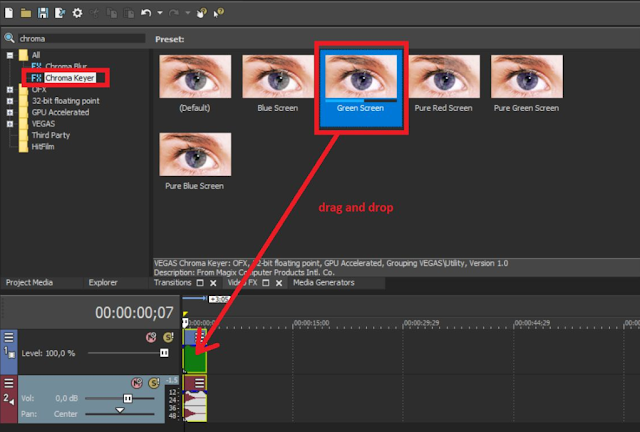
Remarks: If a preset chrome key has been assigned to the video, it will automatically become transparent in the selected color, for example green. If you want to use a different color, just change the color to suit your taste.
4. When the menu tab appears “FX event videos“/ Manual green screen settings, close friends only / Ignore it

5. If so, all you have to do is test whether the green screen has been removed successfully or not. Just buddy, try to put some videos / photos under your green screen timeline and try to play it
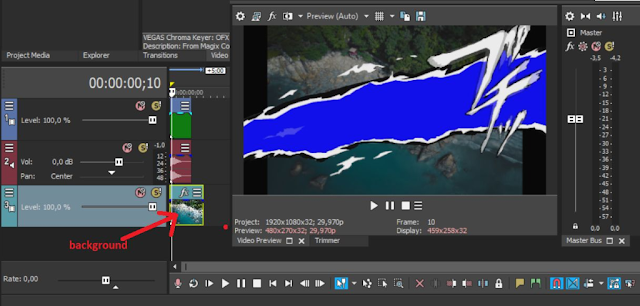
6. Done 🙂
Remarks: This method works 100% for green screen, blue screen and all background colors, just change the color you want to remove.

