How to install the Dream League Soccer 2021 costume
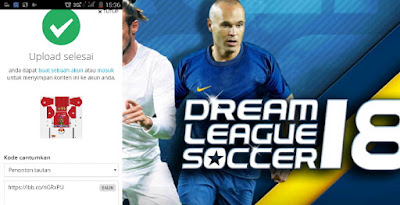
GAME Dream League Soccer 2021 is a soccer genre game developed by First Touch Games Ltd that is one of the best soccer games on smartphones. There are so many features that we can enjoy in the game such as changing the team logo or club, editing and customizing costumes and getting updates on the latest player transfers that follow the soccer sports system in the real world.
In this article, we will discuss tutorials on how to install any costume or kit that we get from friends, web site or website, or costumes that we have designed ourselves. In fact, there are two ways to install costumes in the Dream League Soccer game, online, which is located at My club then Customize team> Edit kit and menu DownloadIn the download menu we can upload and import a picture in the form of a costume or kit according to our wishes and secondly offline or manually, this method is only possible if you have used the online method.
Online or with active internet data.
For players who have long played the Dream League Soccer game they must understand what to do if they want to upload an image in the form of a URL or link, but for those who are new to playing the game, you do can listen to you enter a url or link that has been provided.
- Go to the image or photo storage service provider’s website or website for free at. on Google Chrome This is (https://id.imgbb.com) without brackets Why do I recommend using Google Chrome because if the website is in English it will be automatically translated into Indonesian, it’s easier.
- You don’t have to register anything like the websites of other image storage service providers and just hit menu Start uploading.
- After you are directed to the gallery, select the costume or kit that you prepared earlier.
- Select the Upload menu and wait for the upload to complete.
- Copy the url or link that the site provides.

- Insert URL or link in function Download in the Dream League Soccer 2021 game, namely My Club> Customize Team> Edit Kit> Download which is located at the bottom left when you clicked Confirm.

Offline or no need to use internet data.
The administrator must remind you that this method can only be performed if you have installed a costume or kit using the online method above.
- Open the file manager application or file settings that you have. This can be from the standard cell phone or from a third party.
- Find files 258_home.png for cage costumes and 258_away.png for away jerseys in the file folder Sdcard> Android> data> com.firsttouchgames.dls3> files> here.
- It is up to you to back up the file to a folder so that it is not lost.
- Rename the costume or kit image of your own design according to the file name you saved, namely 258_home.png and 258_away.png.
- Put it in Sdcard> Android> data> com.firsttouchgames.dls3> files> here.

- Congratulations, your players have changed costumes or kits and are ready to play.
So many articles from me on how to install Dream League Soccer 2021 costume, hopefully it will be useful. Thank you for visiting, if you have any questions, please refer to the space provided.
