How to create a youtube subscribe button on a blog
How to create a youtube subscribe button on a blog – Who doesn’t know Youtube! Youtube is one of the largest video platforms in the world today. With YT we can share videos or create our own videos that can be shared or viewed by others. In addition, Youtube also has many visitors every day, which can reach millions or billions of visitors every day.
How to install the Youtube subscribe button on the blog – Given the popularity of Youtube after Facebook, a lot of people have asked me how to create animated buttons to subscribe on a website or blog. By installing or creating a subscribe button on our website or blog, we can generate additional subscribers and views from visitors to our YouTube channel.

How to create a youtube channel button on an automatic blog – Actually, creating a subscribe button on a blog or website is very easy as Google already provides the tools and we are using one of Google’s features here, which is Google Developers, to create a subscribe button. Curious ? Just check out the tutorial below.
Also read:
HOW TO CREATE / INSTALL THE YOUTUBE SUBSCRIPTION BUTTON ON THE BLOG
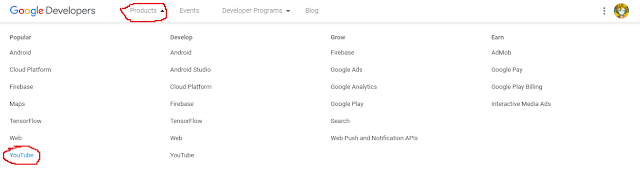
2. Then you will see the menu “Products“top left and click on the menu, then look for the menu”Youtube“

3. Then you can scroll down a bit and see the menu in the middle and click on “ADD A BUTTON“

4. Finally, just enter Channel name or Youtube ID They, Layout (customize), Theme (Customize), Number of subscribers (adjust) and you can see an example of what the subscribe button looks like below preview. Then stay buddy copy pasteRight? code that I gave the arrow to your blog / website.

