How to create / install a Facebook fan page on the blog
Also read:
How to create / install a Facebook fan page on the blog
1. Please copy your Facebook fanpage link first
2. Then go to the Facebook fan page creation page> Page plugin
3. Next, you can try scrolling down a bit and you can see some menus that need to be filled in to create the fansite.
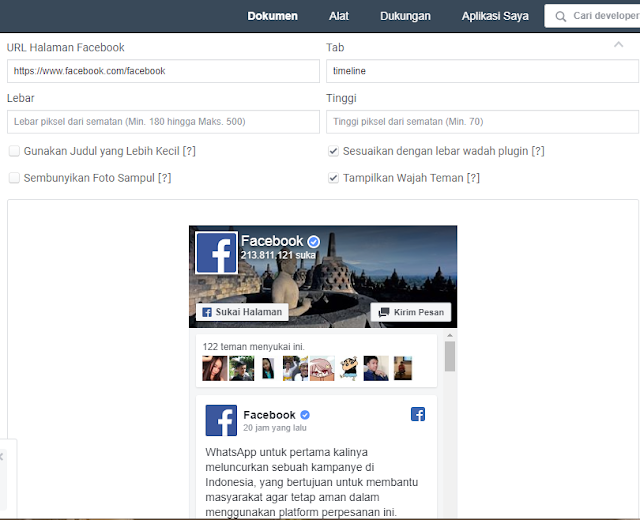
Facebook page URL: Filled with your Facebook page link
tab: Forget it
Far: Set as desired min 180 max 500 px
Big: Set as desired at least 70 px
4. When all menus are filled in, you can try again to scroll down a little and find the menu “RECEIVED CODE“Click on the menu to get the HTML / Javascript code.

5. You can put the code in the “STEP 3“in your blog layout.

6. Have fun!
note: For those who have installed Facebook fan pages in their blogs, but only the words of the name of the Facebook page appear, it is not the script or the settings of the Facebook fan page, but your template. Because I’ve seen the same thing so many times. 🙂
That is How to create / install a Facebook fan page on the blog. Thank you for visiting and hopefully useful. Happy bloggers!

