Smoother way to play Mobile Legends via GameLoop on PC
Mobile Legends game when played on GameLoop. (HiTekno)
Hitekno.com – Even though it was released 3 years ago, Mobile Legends still has a very large fan base in Indonesia. The proof is that this game still ranks top 5 in the list of Top Free Games on Android.
Since its launch in 2021, Mobile Legends has been downloaded more than 100 million times and has quite loyal gamers.
For the past few months, Mobile Legends is still in the top 10 Top Free on the Play Store.
When you’re tired of playing Mobile Legends on a smartphone, you can try the feel of playing it on a PC.
With an emulator from Tencent, GameLoop, Mobile Legends games can be played quite smoothly on this platform.
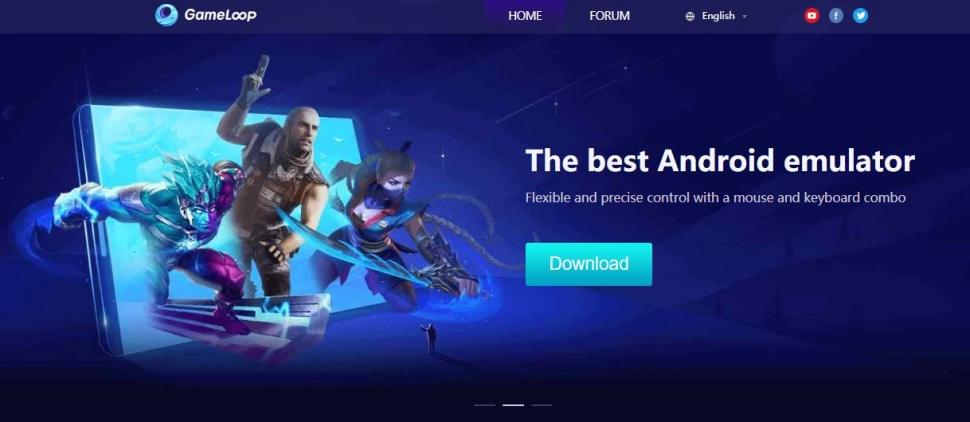
Compared to other emulators, GameLoop is pretty smooth when playing various mobile games on Android.
To play Mobile Legends using GameLoop on PC:
1. As a first step, you can download the Game Loop Installer from the link https://gameloop.fun/.
2. Next, you can sign in with your Google or Facebook account.

3. Go to the Game Center menu, select the MOBA category and find the Mobile Legends game.
4. You can click directly on the Mobile Legends game and look for the blue Install button in the lower right corner.
5. If you have already installed Gameloop, you can download the Mobile Legends game directly from this link.

6. Once installed, Mobile Legends can be found under the My Game menu.
7. Click the blue play button to start playback.
8. You need to customize and memorize the keys on the keyboard so that you do not have any problems playing.

9. When you log in successfully, you can link your Facebook or Moonton account so that it will be synced with your old account.
How to Play Mobile Legends via GameLoop on PC, want to try it out?
