Key Mapping Game Mobile Legends on Tencent Gaming Buddy Emulator
Tencent Gaming Buddy is the lightest emulator right now, widely used by users who have a low-end PC, but not really low-end. In order for TGB to run smoothly we need at least to have computer specs with a quad core processor plus 4GB of RAM, now for the Mobile Legends game itself as it is now supported by the TGB, the need to re-extract OBB APK.

But there are still many who ask, is it hard to control at TGB? It sure is difficult because on the phone we can be more agile because we touch the screen of our smartphone. When we have to be nimble on a PC with the mouse and keyboard keys when using skills in mobile legends. To do this, let’s discuss more about key mapping for mobile legends in the Tencent Gaming Buddy emulator:
1. For the key assignment see the picture below
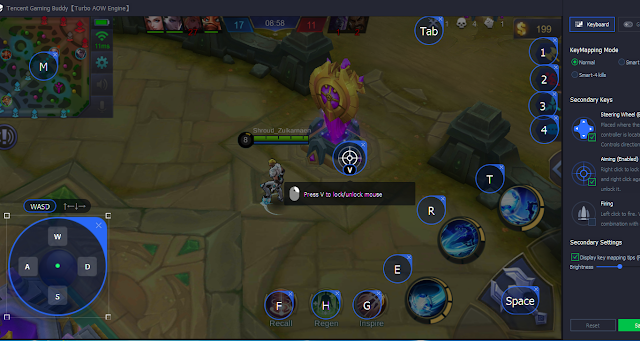 |
2. 75 percent control action is better to use the WASD moving character mouse
3. Combine Inspire G with the 1 2 3 ability that is controlled by the mouse
For more details, watch the video below
It’s still difficult for certain heroes, such as B. Assassin Gusion, Hayabusa etc. These heroes need hand speed when starting their skills. In contrast to MM, Fighter, Mage or Tank, these 4 heroes are still easy to control with key mapping from the Tencent Gaming Buddy Emulator. Ok if you have any questions please write them below, thanks, don’t forget to support us on youtube by clicking the subscribe button. . . . OK Bye
