How to unlock PDF files with apps
How to unlock PDF files with apps – Many files and documents on the Internet today are in the form of program files, game files, document files such as Word, PDF, PPT, etc. We can usually get these files on the website that provides them. But have you experienced this before, when you download a file or document in PDF format, sometimes it doesn’t open automatically and you can copy and paste because the file is locked. The purpose of the lock is usually to prevent plagiarism activity.
Another reason the file is locked or protected is to keep the document from being used arbitrarily, to protect it from alteration, and to prevent misuse by other parties. However, this can be a problem for reference seekers if they cannot open and copy and paste every sentence in the PDF file.
Because of this, this time the author is going to share a few tips on how to unlock PDF files that are protected by users.
How to unlock PDF files with the app
PDF file, or the abbreviation for Portable Document Format, is a type of file format suitable for important documents such as text, images, and other content. This type of PDF file contains all of the elements of a printed document that can be viewed and even shared with others. This PDF was first created in 1993 by Adobe Systems and has the function of projecting the exchange of documents.
These PDF file documents are usually files such as e-books, magazines, brochures, and other documents in order to keep their original format. The advantages of this type of PDF file are:
- Flexible
- Have a security system
- Files can be changed
- Can save files in the form of pictures or photos
- There are so many programs out there that can open these types of PDF files
The presence of a security system for this PDF file results in many users of this type of PDF file locking their files so that they cannot be edited. This becomes a problem for readers as they cannot edit and make changes. To open the admin version of the PDF file so that you can freely use the locked PDF file:
1. How to unlock PDF files with Small PDF online
Small PDF is a website that has various online PDF tools that are useful and easy to encrypt PDF files, merge PDF files, edit PDFs, and convert documents to Word, JPG, etc. In addition, there is an interesting feature of small pdf that can very easily unlock PDF files. Here are the steps to unlock a PDF using SmallPDF.com:

- Then select the PDF for which the user will unlock the PDF

- Wait a while for the process and after uploading check the box “I swear I have the right …”. Then click Unlock PDF

- There are some files that cannot be unlocked, so it is necessary to enter the PDF file’s password and click Really Unlock to unlock the file
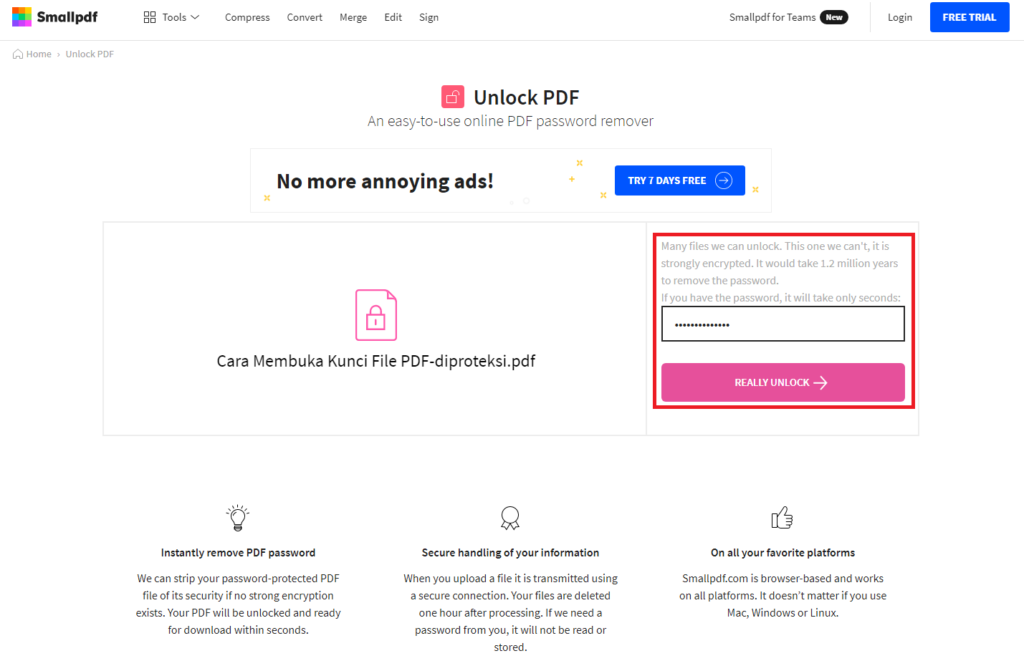
- Then the file will be read automatically, then download the file which has no protection

2. How to unlock PDF files with PDF remover application (offline)
This application is an application that can remove passwords from PDF files that users can use without internet or offline. The method is not that difficult to be able to remove PDF password, here are the steps:
- Open the PDF remover app

- Then left click on the drag and drop area and select the file you want to unlock the PDF

- Then enter the password for the PDF file, click OK

- Wait a while for the process and then open the C: / Output folder, then the file will be unlocked
Also read:
1. How to sign PDF files using computers and mobile devices
2. How to Convert Excel to PDF Easily
Shut down
How to unlock a PDF, hopefully it will teach PDF users how to unlock the PDF so that entering a password is no longer difficult. Hopefully helpful, Friend Vexa Game
