How to set Nox app graphics for Mobile Legend games so they don't get lagged
Of the many emulators in existence, NOX has pretty good gameplay and control displays. So it’s no wonder that many Android gamers have switched to the NOX app just to try out high-end games or to record their favorite games when the specifications of their personal smartphone are not strong enough to run HD games. Nox is in the top application as the best Android game emulator, maximum functions for gaming, video recording, multi-instance screenshots (many game accounts in one emulator), have been embedded, we just use them.
This time we are going to try Mobile Legends, the most popular moba game for Indonesian gamers. How to set the graphics and control the synchronization of the keyboard Oh yes, the WASD function is set automatically for the latest NOX application version 6.0.8.0. Since we are still using the NOX version 6.0.7.2 in this tutorial and are setting everything manually, please read carefully:
Graphics settings and maximizing the number of cores so as not to cause delays
1. Go to the settings menu for the gear icon above
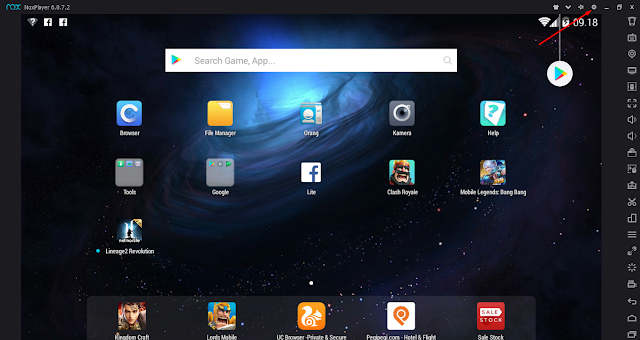
2. In this system setting there are several menus, general settings, advanced etc., select the menu Advance payment
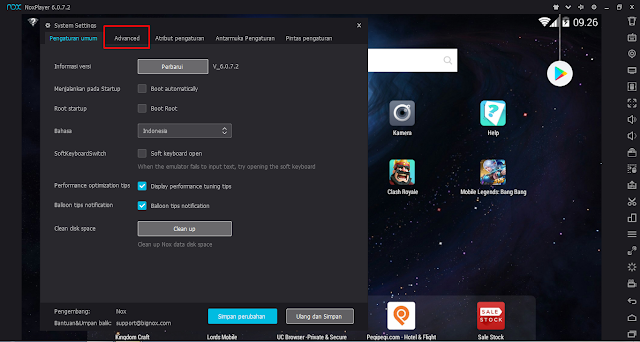
3. When entering the advanced menu, change the settings according to the PC specifications being used. For example: Set Dual Core for 1 Core Windows 1 Core Nox, RAM for example 2 GB, 1 GB for NOX so that it doesn’t feel heavy. Choose Open GL for rendering for a smoother look and Directx mode for fast rendering. The screen resolution is important so it doesn’t lag. For example, please change them according to the standard size 1280×720. If you are sure that the settings will not affect the Windows operating system, save them and restart the NOX.
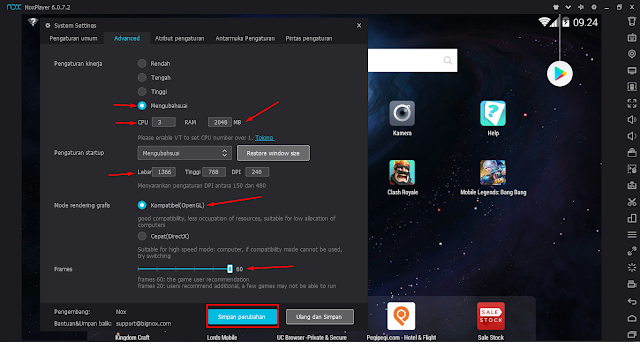
Just right? so as not to delay the number of cores present by looking at our computer specifications. 1 core CPU and 1 GB RAM are enough, but for a better gaming experience, especially when posting material on YouTube, it is better to use the maximum PC settings than the keyboard and controls in Nox for the Mobile Legends – Adjust game.
