How to Play the PUBG Mobile Emulator Game without any delay
How to play the PUBG Mobile Emulator Game without delay, PUBG Game or PlayerUnknown’s Battlegrounds is one of the best-selling Battle Royal themed games right now. This PUBG game is available for Android and iOS systems under the name PUBG Mobile. Although it’s available for mobile devices, you can still play PUBG Mobile games on PC with the help of the Gameloop Emulator, Tencent’s official emulator.
Curious to try it out with Gameloop? But the most important thing to look out for is the specifications of your computer or laptop so that it doesn’t get lag while playing the PUBG Mobile game. To do this, there must be a way of setting the right path so that it no longer delays. In this article, we are going to discuss how to play PUBG Mobile from a computer or laptop without any delay. Here is the explanation.
Let’s see how to play the PUBG Mobile Emulator Game without lag
The first step

Just open the Gameloop application. If you don’t have the application, please download the Gameloop application first. Then you can install the Gameloop application on a computer or laptop and wait for the installation process to complete.
The first time you open Gameloop, the PUBG Mobile game will automatically download. Your internet speed affects whether or not the PUBG Mobile game download takes time. While waiting for the download, you can adjust the game’s graphics settings to suit the capabilities of your computer or laptop.
Second step
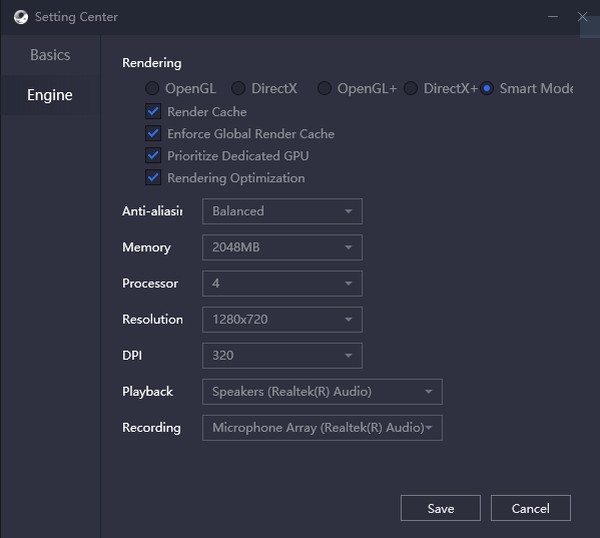
You can click the menu button, then click Settings and go to the Engine menu to adjust the PUBG Mobile game graphics. After that, you can adjust the settings to your liking. Here is an explanation and settings
- Rendering is a type of Application Programming Interfaces (API) that has several sections in this menu that you can use. There are options like OpenGL, DirectX, OpenGL +, DirectX + and Smart Mode. You can choose several of them, but it is recommended that you choose Smart mode.
- After that, you can force render cache, global render cache and check rendering optimization. Choosing these options will make optimizing your rendering cache smoother while playing PUBG Mobile.
- The anti-aliasing option makes your graphics smoother, but it increases the performance of your computer. Make sure to select the anti-aliasing level based on your computer’s capabilities. Suggest just closing anti-aliasing if you’re still using an NVIDIA GTX 1050 GPU and below.
- For the storage option, you can choose the largest one for low performance. You can choose a memory of at least 2 GB.
- On the CPU you can set the number of cores you have. If your processor is a quad core, a maximum of 2 cores is sufficient. However, if possible, you can choose a 4-core processor.
- You can choose the resolution according to your monitor. You can choose a resolution of 1,280 x 720 or 1,920 x 1,080. For the safest laptop, the resolution is 1280 x 720, for a computer with a full HD monitor, you can use 1940 x 1080.
- For DPI, you can set DPI to 240 or 480 depending on your needs.
Third step
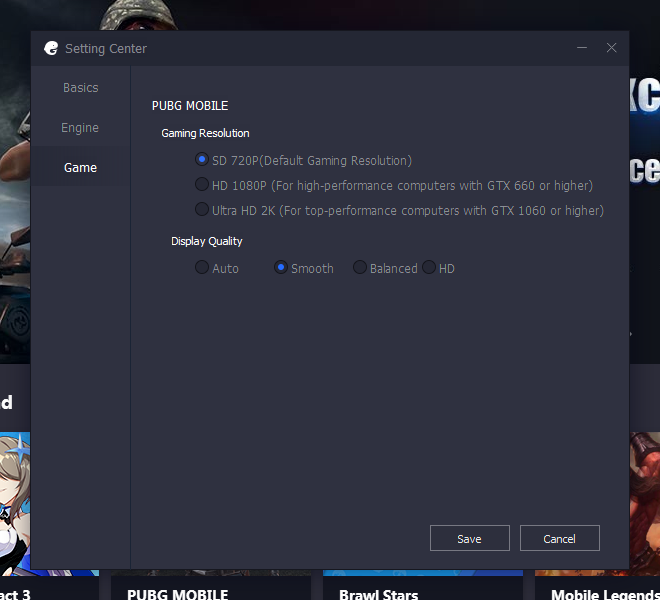
You can switch to the game menu. This menu allows you to set the game resolution when playing PUBG Mobile games according to your ability. You can choose the resolution either SD 720p for the default settings or HD 1080p and Ultra HD 2K if your GPU supports it. For the display quality settings, suggest selecting HD for better viewing. But when you play PUBG Mobile games it feels like you have a delay, change it to the Smooth or Balanced settings.
fourth step

When you have made all the settings, click the Save button to save the settings. Then you just click the play button to start playing the PUBG Mobile game.
Also read:
1. How to play PUBG Mobile Emulator without being recognized
2. 7 Ways To Overcome PUBG Mobile Unsupported On Your HP HP
Shut down
That is the explanation of how to play PUBG Mobile games on PC without lag. Are Vexa friends interested in this method? Or did you even use this method? Until next time
