How to play Genshin Impact on PC, it's easy!
How to play Genshin Impact on PC – Genshin Impact is a popular game right now. Everyone is interested in the graphics, graphics, and gameplay that this game has to offer. Vexa friends are of course familiar with this one game. There won’t be time to play Genshin Impact, the fun of which is endless!
Unfortunately, playing Genshin Impact on a mobile phone is certainly limited in time as the mobile phone’s battery drains over time. So it gets really exciting when you can play this one game on your favorite PC! There won’t be a time limit such as a dead battery, especially a bigger screen, which makes players even happier!
How to play Genshin Impact on PC
There are several steps you can take in order to play this game on a PC. Downloading this game will require extra patience due to the large amount of data that you will have to download in several steps. Follow the steps outlined below:
1. First download the Genshin Impact Launcher located at this link as shown in the picture, select “Download Game” in the top right corner
Download : Genshin Impact Launcher

2. Then switch to another page, choose the one that suits your PC like “Windows”, then press the button and the download process will be carried out. You just have to wait for it to finish it

3. Choose the right “Location” to install Genshin Impact on your favorite PC

4. Then tick “I have read and agree to the …”. And choose “Install Now”

5. The “Installation” bar appears, which is completely filled out after the installation process has been completed. This process will take a while so better be patient

6. After the installation is complete, select “Run Now”

7. A small screen appears “Welcome to Teyvat” and you select “Get Game”

8. The download process continues until the bar is fully charged, this process takes again

9. After the download is complete, the “Installation” bar will be displayed and will continue to run until it is fully charged

10. When everything is ready, select “Start”

11. You have successfully entered the game mode

12. Enter your email address and password to enter the game, then select “Start Game”
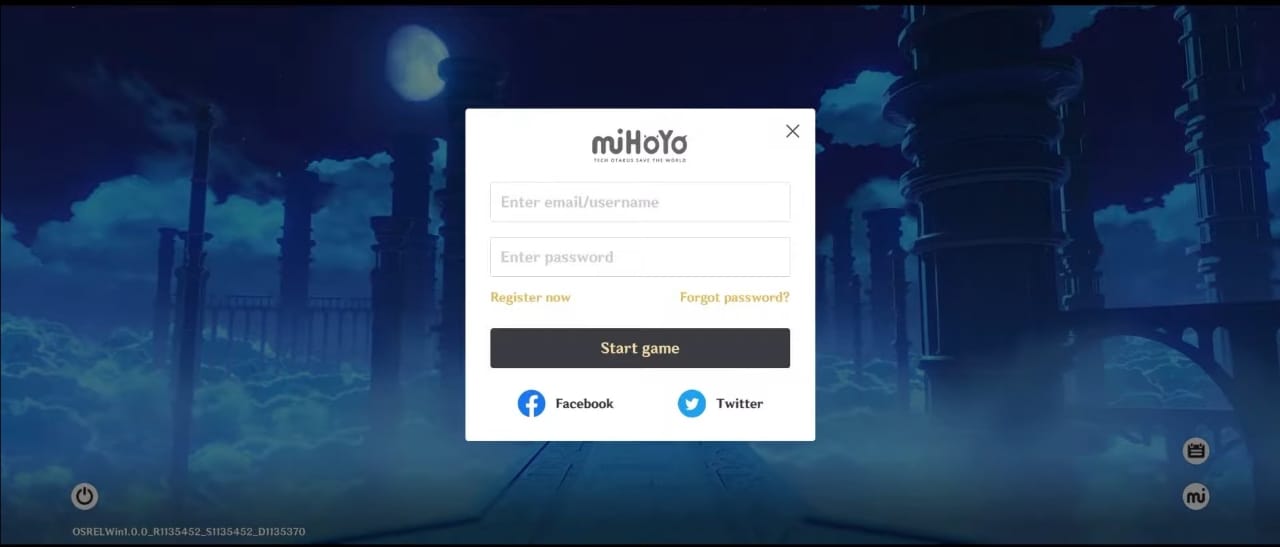
13. In the terms of use and the privacy policy, select “Agree”
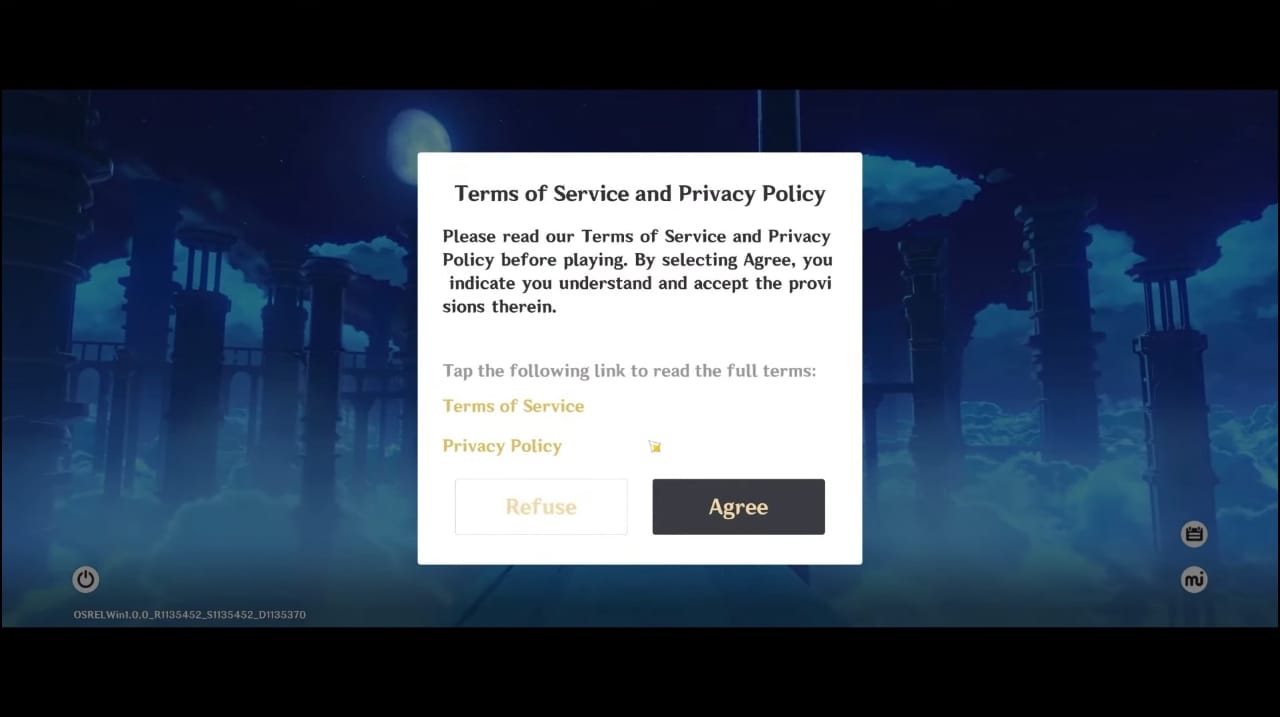
14. Next, select the server you want

15. Then there is a “Downloading Resources …” process which continues until the bar is completely filled

16. When the process is complete, the next step is “Check file integrity …”

17. You will also step into the gates of Teyvat and immerse yourself in the game

Also read:
1. Battlefield 2142 Game Review, Exciting Features and Modes!
2. Rumble Racing PS2 Game Review, Unlimited Features
3. Downhill Domination PS2 Game: Review and Download
Shut down
Vexa friends already know how to play Genshin Impact on your favorite PC. Enjoy a more satisfying gaming experience with a bigger screen and no time limit! Make sure that Vexa Friends always play wisely and get enough rest. If you have something to share with Vexa friends, e.g. B. Tips, tricks and reviews, please share them in the comments column. OK!
