How to make WhatsApp stickers with PicsArt
WhatsApp always updates the version of the application with a sticker feature that users can use when sending messages. In addition to being able to use the fun and interesting features of WA’s standard stickers, you can also create your own WhatsApp stickers. You can use photos of yourself, photos of animals, photos of other people, and other unique photos as stickers. Do you want to create WhatsApp stickers? Here are tips and how to make WhatsApp stickers with PicsArt, guaranteed easy!
Tips and How to make WhatsApp stickers with PicsArt

Vexa friends can create their own WhatsApp stickers and also add various interesting elements or texts in the PicsArt menu. then just click the arrow icon in the top right corner to select Save as a sticker. After that, add the sticker image to WhatsApp using a third party app. Here are the steps to create WhatsApp stickers in the PicsArt application:
Easy ways to use PicsArt
First, download the PicsArt application here. Then friends who want to know an easy way to make stickers on PicsArt, the way is:
1. Prepare a picture for Vexa friends to use as a sticker

2. Open the PicsArt application and click + then select the image you want, Vexa Buddy
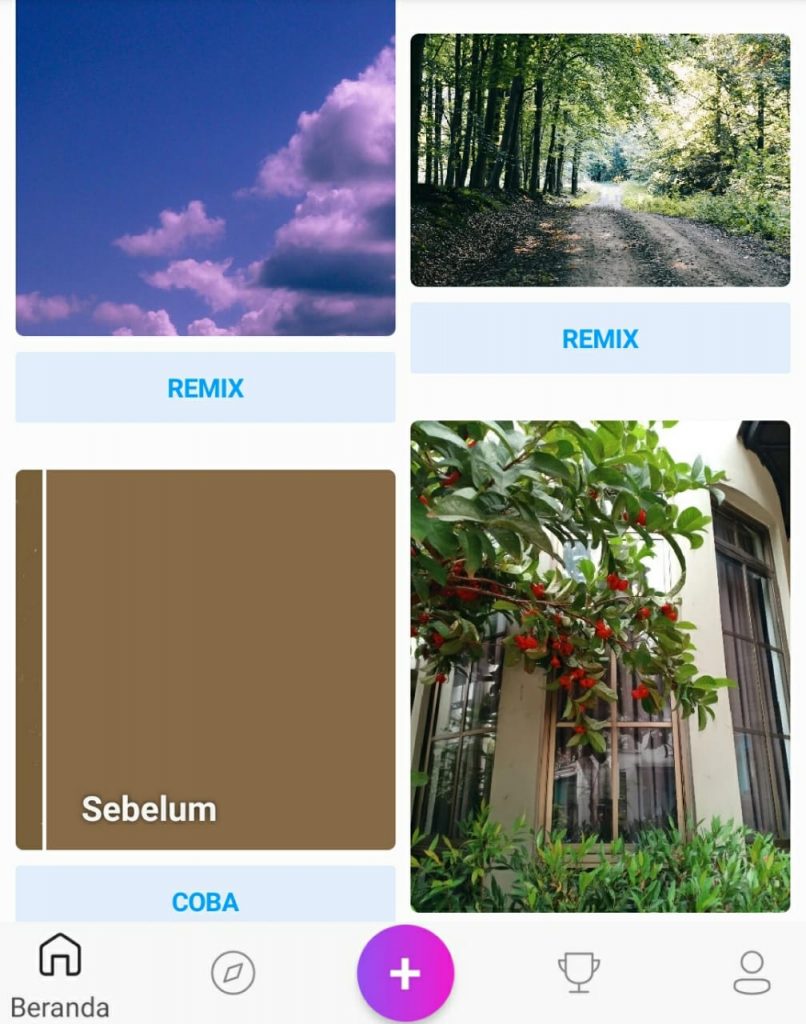
3. To remove the background from the image, select the scissors icon

4. There will be a choice of person-shaped icons, which is a handy way to have Picsart automatically remove the background, but the downside is that it’s not very neat. There is also a “Framework” option, Vexa friends have to delete this manually if desired, the weakness is quite annoying and long

5. Vexa friends use any method until the picture is neat
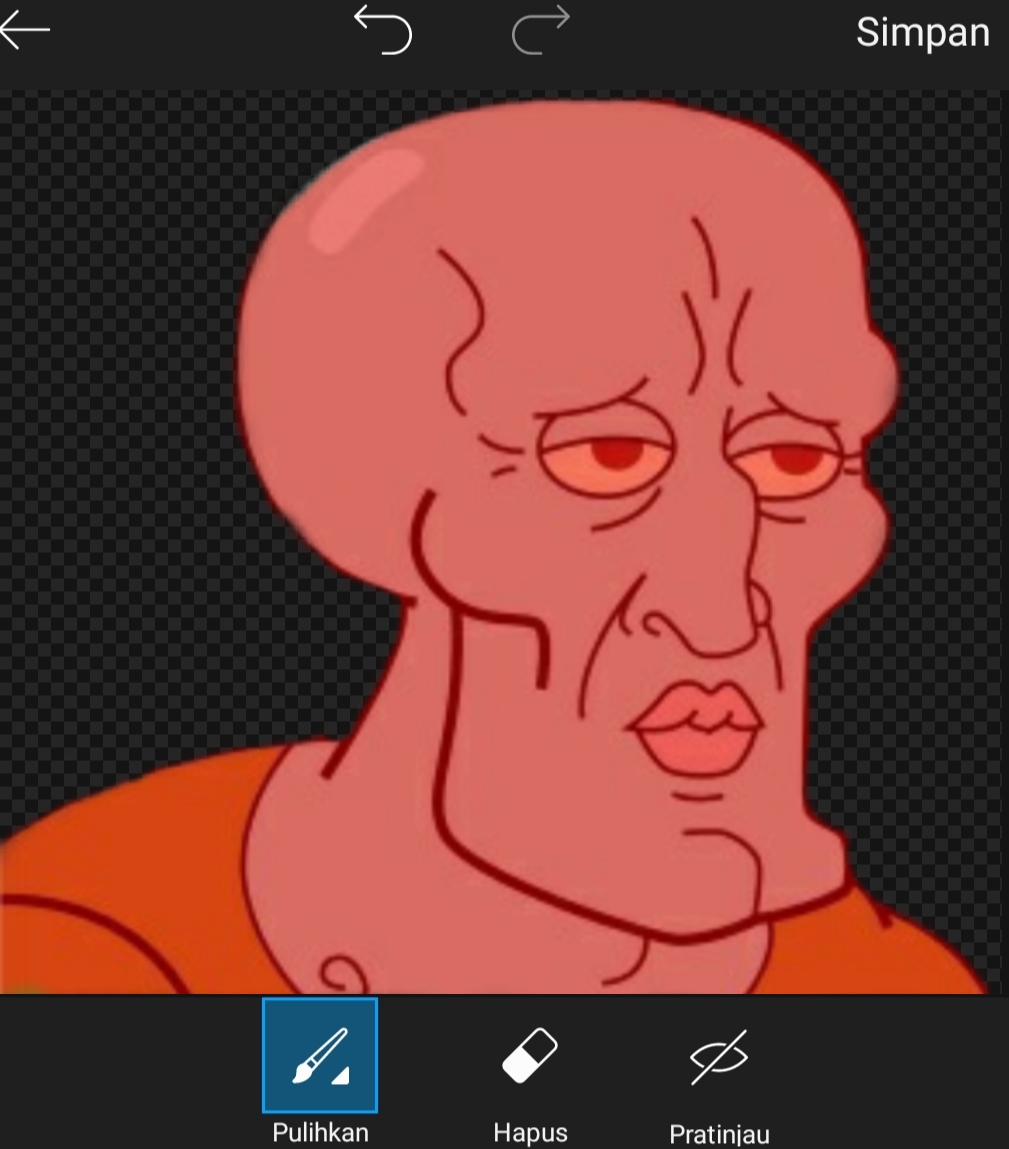
6. Save the image with the transparent background. Please check the Vexa friend’s gallery to see the results, then move on to the next step to be used as a sticker

7. Open the PicsArt application again and click + (If you exit the application, if you want to check the image results in the gallery)
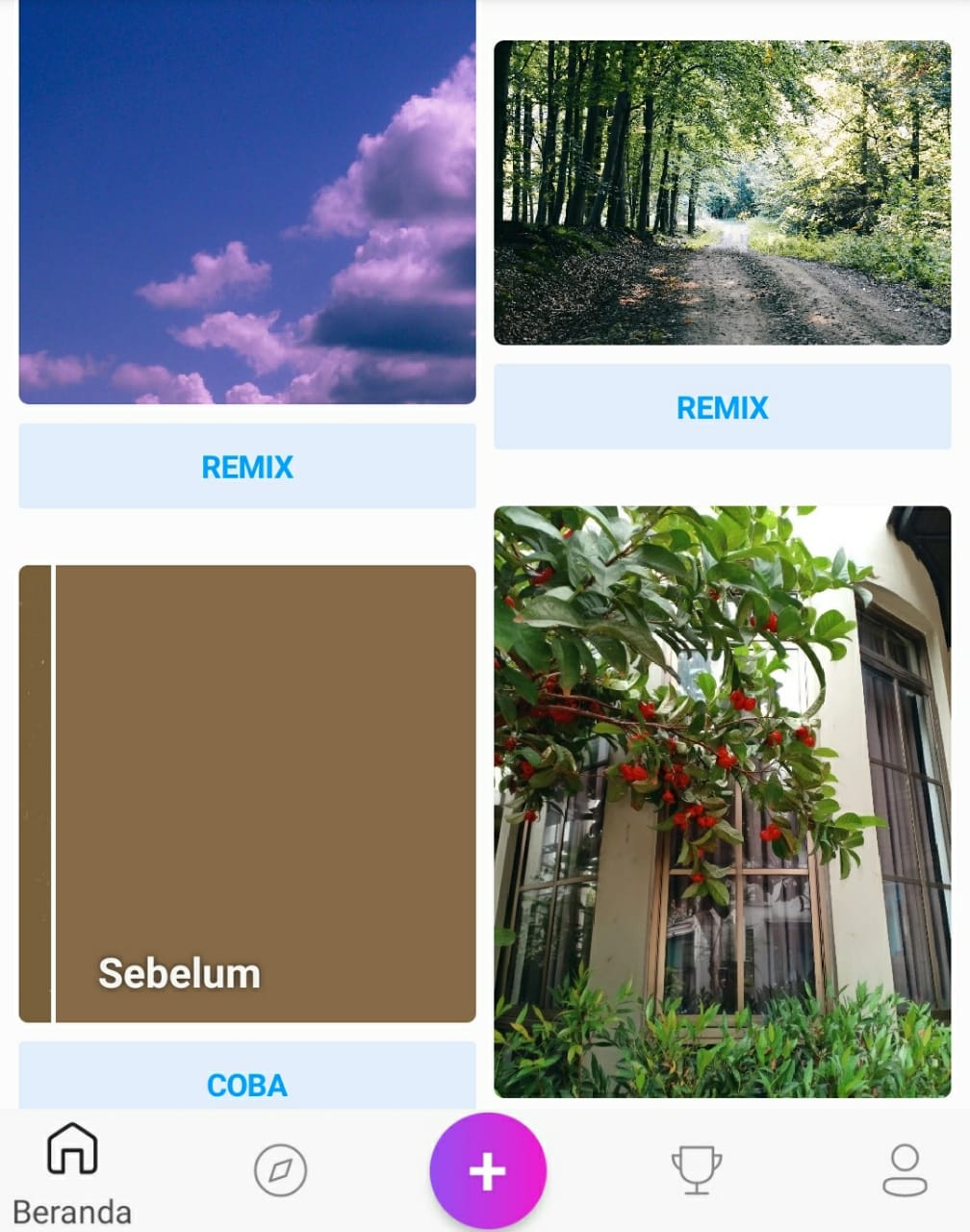
8. Select the photo that Vexa Friend prepared beforehand
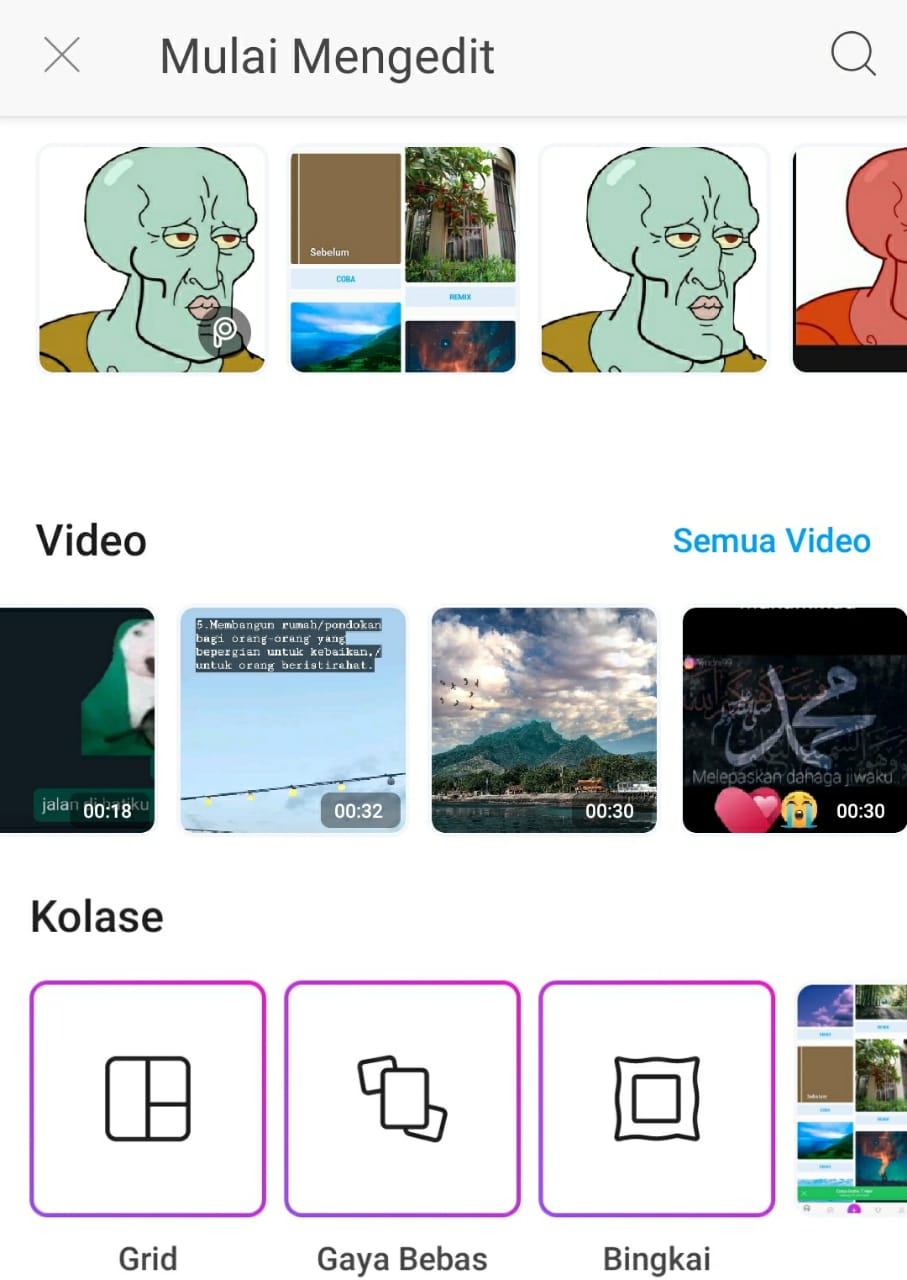
9. Select the sticker menu

10. Then select the Art picture you want to add to your Vexa photo. Find the right art image

11. Can add text if necessary, select the rounded icon

12. Enter any text you think fits your sticker, choose the color, size and placement of the text

13. When you’re done, click Next (instructions in the top right corner)
14. Click Save and choose a location, for example Gallery
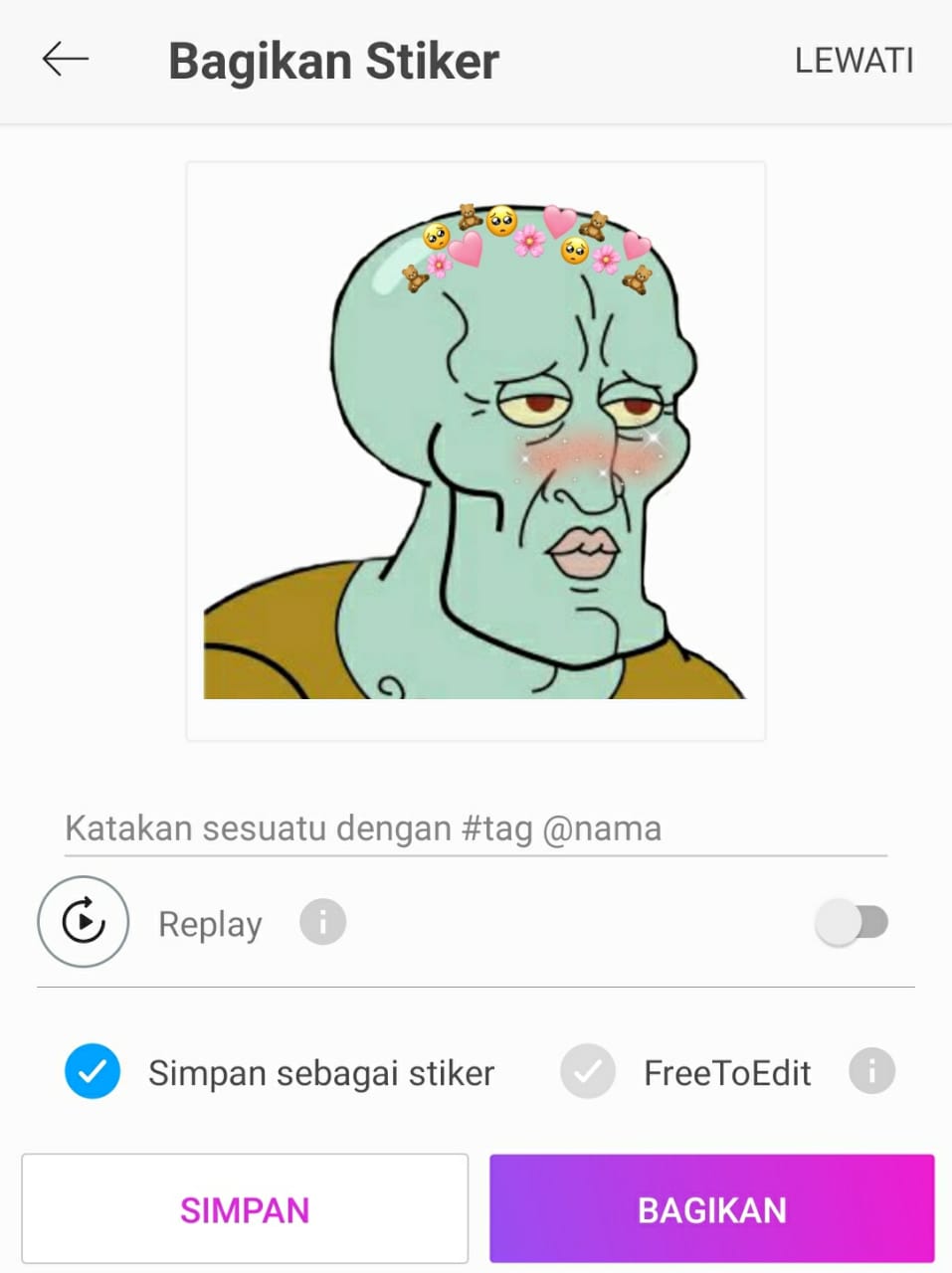
15. Voila, the stickers are done and ready to add Vexa friends to WhatsApp with additional applications like the personal sticker for WhatsApp

To make the picture as sticker and add it to Whatsapp, follow the next step which is the easiest way to make WhatsApp sticker.
also read Recommended applications for making video calls while working from home
Shut down
Creating WhatsApp stickers is a form of creativity and expressiveness in an interesting way. There are many ways to make WA stickers, including apps like PicsArt. Well that’s a little rundown of how to make WhatsApp stickers with PicsArt, hopefully it will be useful.
