How to easily create a roster in Mobile Legends
How to Build a Squad in the Latest Free Mobile Legends – Yo, analog moba friends. This time I want to share these tips again Easy way to create a squad in mobile legends. But unfortunately to do Squad ml It’s not free and a lot of people ask how to put together a free mobile Legends squad with no diamonds? That can’t be my friend because my friend, if you don’t have enough Diamond Mobile Legends legend Buddy won’t be able to form a squad in mobile legends.
 |
| How do I create a roster in ML |
How to add squad members in Mobile Legends – Unless you create a group, you can create a mobile legend group without using diamonds, but not for free, but with your BP points for 10,000 BP points. Oh yes, for those of you who want to form a squad and don’t have diamonds yet, you can purchase Mobile Legends Diamonds from codashop.com. Because on the website you can easily and easily buy Diamond Mobile Legends and go directly to your Mobile Legends account. Okay, let’s go straight to the tutorial tips on how to put together a roster on mobile legends.
Also read: This is how you can view the map’s mobile legends
EASY HOW TO CREATE THE LATEST MOBILE LEGENDS SQUAD:
1. Before creating a squad of mobile legends, make sure you have a sufficient number of diamonds to match a number of which 199 diamonds and also make sure you don’t join a squad.
2. Then my friend simply goes to the menu “KADER“bottom right and click”KADER“.
3. Next you will see the menu bar “Creating Squad” at the top left. Click on it and all you have to do is your squad information like:
Squad name:
Short name:
Squad declaration / description:
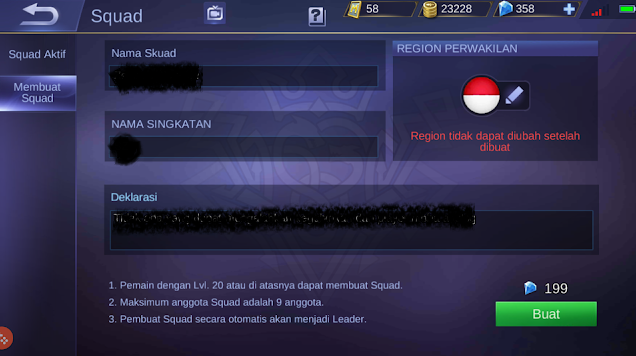
4. After everything is filled in to your liking. Please click on the “CREATE” button at the bottom right.
5. Then the Notes notification will appear as shown below. Just click OK.

6. Congratulations, your Mobile Legends team has been created and all you need to do is enter your friends that you want to enter, for sure hahaha.
Okay, maybe that’s all the information how to create a squad in ml what i can say. Hopefully useful and if you don’t understand something there is something you can comment on in the comments section below. Many Thanks.

