How to Create Your Own Mobile Legends Moving Wallpaper
Guncedemir – Previously in the mobile legends tutorial on how to change mobile legends name many times for free, now I’m going to cover how to make your own moving wallpaper in Moble Legends. Due to the large number of ml players (Mobile Legends), there are of course many players who adore the characters in the game.
Because of this, many of these players are looking for HD mobile legend wallpapers that can be used as wallpapers on their phones or PCs. We can get these pictures on the internet which presents pictures for free. And we can make our own background image using Adobe Photoshop, Coreldraw and others.

Given the number of heroes in mobile legends, of course, each player has their own favorite hero. With a favorite hero because you like him too much, you can become a gamer and make him the hero’s wallpaper on your phone. Mobile Legends HD wallpapers are usually obtained by taking screenshots from in-game gamers or even creating your own ml HD wallpapers.
This ML HD wallpaper is actually very easy to make, we don’t have to be good at editing with Adobe Photoshop, we just rely on the Mobile Legends game features.
How to Create Mobile Legends Moving Wallpaper without Photoshop
1. First enter the shop / shop
When you enter the store page, choose your favorite hero we will create as wallpaper for mobile legends that moves by itself. Then, to create a moving animated wallpaper from Mobile Legends, take a look at the image below. Click to start recording.

2. Click OK for Live Background
Next, if there is a pop-up like the picture below, click on it OK To further create the ML live wallpaper as shown in the following figure, the process will take about 1 to 2 minutes. Wait for the process to finish.
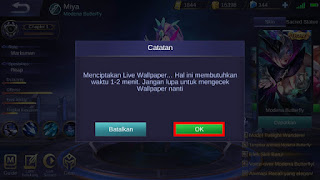
3. Save
When you are done it will continue as shown below, you just have to just to save Make live wallpaper earlier or directly Live wallpapers on your phone. Better to save to album to edit first or view results.

How easy is it not? Or do you need to ask how to make your own Mobile Legends wallpaper? If so, just contact me or comment under this post.
