How to Claim GTA V for Epic Games for Free
In May 2021 there is pretty good news for game lovers. Who would have thought that GTA 5 games could be downloaded for free from Epic Games, a game provider / buy-sell site. Because of that Vexa games published the article How To Claim GTA V For Free!
According to information from Epic Games, GTA 5 can be downloaded for free until May 21, 2021. You will receive the premium version of GTA 5 and a cash prize of $ 1 million in GTA Online if players have successfully completed the first season of GTA Online.
GTA V minimum minimum specifications :
- operating system: Windows 10 64-bit, Windows 8.1 64-bit, Windows 8 64-bit, Windows 7 64-bit Service Pack 1, Windows Vista 64-bit Service Pack 2 * (* NVIDIA graphics card recommended when running Vista OS)
- processor: Intel Core 2 Quad-CPU Q6600 @ 2.40 GHz (4 CPUs) / AMD Phenom 9850 quad-core processor (4 CPUs) @ 2.5 GHz
- Storage: 4GB
- graphic card: NVIDIA 9800 GT 1 GB / AMD HD 4870 1 GB (DX 10, 10.1, 11)
- Sound card: 100% DirectX 10 compatible
- Hard disk space: 72 GB of available space
How to claim GTA V for free on the Epic Store
1. Please go to Epic Game GTA V page. Click here
2. Click the Get Free button in the right corner

3. You will be asked to enter your Epic Games account. For those of you who already have an Epic Games account, simply log in with the registered email address and password. For those of you who haven’t signed up, here are the steps to follow. Here I am trying to register using Gmail. The trick is to click on the Google icon, then you will be directed to your Gmail account

4. Then complete your account information again. And don’t forget to fill out the Terms of Use checklist

5. You will then be asked for a verification code which will be sent to the email you registered. Enter your email, open the Epic Games email and enter the verification code as per the email


6. Players must activate for product claims from Epic Games Two-factor authentication This is useful for login validation. So whenever you have a new device, you will be asked for a login verification code which will be sent to your mobile phone or email. It aims to keep your account secure.
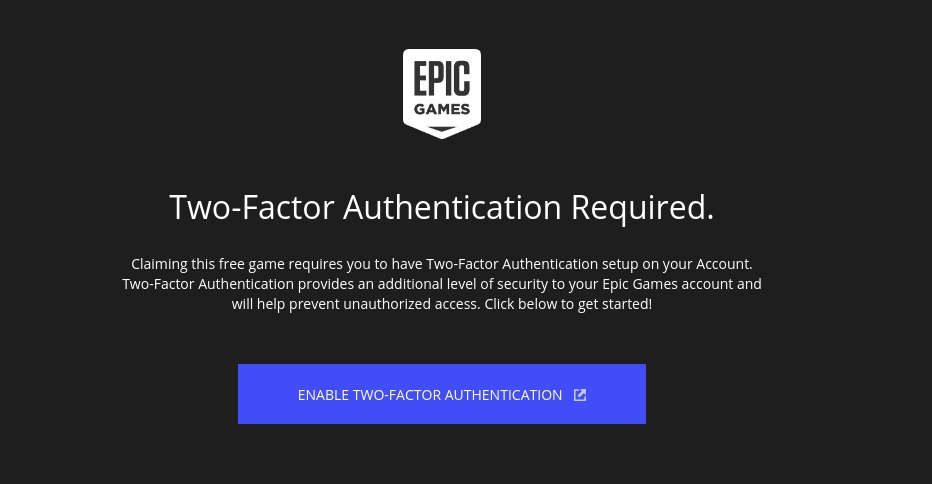
There are 2 options, namely authentication via SMS or email, here I activate authentication via email.

7. When you have returned to the GTA V Epic Games page. Hit the Get Free button again and it works. You can play GTA V games using an emulator from Epic Games

8. Now my friend can play the GTA V game, oh yes this game is only for those of you who are 18+ …

Also read:
1. Tips on choosing the PUBG Mobile muzzle
2. 8 games that will annoy you and test your patience, dare you give it a try?
3. The 7 best Call of Duty Warzone weapons for beginners
4. 9 games gamers have been waiting for in 2021
Shut down
How to Claim Free GTA V for Epic Games. For those of you who missed out on claiming this free game, don’t be sad because every week Epic Games will be releasing free games that are no less interesting! Therefore, this article also applies to other gaming claims. So is it that useful?
